
Everything posted by Don_Billy
-
Sabrina Salerno
82366995_156178999004391_5758691431241734414_n.mp4
-
Sabrina Salerno
- Sabrina Salerno
- Sabrina Salerno
- Sabrina Salerno
- Carolina Marconi
- Sabrina Salerno
- Sabrina Salerno
82158045_634797843994272_6963214278339052076_n.mp4- Carolina Marconi
Deleted post- Carolina Marconi
Deleted post- Carolina Marconi
82901674_126460402171511_7981250801454541126_n.mp4 82688100_510497649666536_6746173327907603550_n.mp4- Sabrina Salerno
- Sabrina Salerno
82675946_464595674435287_7025021069405193470_n.mp4 82468203_1359402337572543_3738086141893336637_n.mp4- Sabrina Salerno
- Sofia Vergara
- Sofia Vergara
82633090_172780313797821_1251112896159612615_n.mp4- Sofia Vergara
82111022_173435180542626_6121405286785598851_n.mp4- Sabrina Salerno
- Sabrina Salerno
Such concert last year 10000000_157280648681015_7727179466582049901_n.mp4- Sabrina Salerno
- Sabrina Salerno
- Sabrina Salerno
- Sabrina Salerno
- Sabrina Salerno
82792932_201604014212652_2675055081740534194_n (1).mp4 82649121_243912229926085_3663296250517953839_n.mp4 82635999_800088147084021_1803723876736007010_n.mp4 82613690_824242298004285_5848597752228330515_n.mp4 82382132_2876158449089708_4042033291184379089_n.mp4 82141917_168265094522785_2410129786528065091_n.mp4- Sabrina Salerno
Account
Navigation
Search
Configure browser push notifications
Chrome (Android)
- Tap the lock icon next to the address bar.
- Tap Permissions → Notifications.
- Adjust your preference.
Chrome (Desktop)
- Click the padlock icon in the address bar.
- Select Site settings.
- Find Notifications and adjust your preference.
Safari (iOS 16.4+)
- Ensure the site is installed via Add to Home Screen.
- Open Settings App → Notifications.
- Find your app name and adjust your preference.
Safari (macOS)
- Go to Safari → Preferences.
- Click the Websites tab.
- Select Notifications in the sidebar.
- Find this website and adjust your preference.
Edge (Android)
- Tap the lock icon next to the address bar.
- Tap Permissions.
- Find Notifications and adjust your preference.
Edge (Desktop)
- Click the padlock icon in the address bar.
- Click Permissions for this site.
- Find Notifications and adjust your preference.
Firefox (Android)
- Go to Settings → Site permissions.
- Tap Notifications.
- Find this site in the list and adjust your preference.
Firefox (Desktop)
- Open Firefox Settings.
- Search for Notifications.
- Find this site in the list and adjust your preference.
- Sabrina Salerno



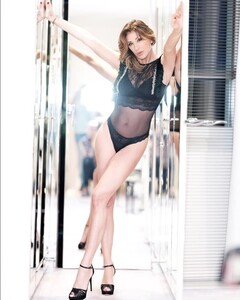




.thumb.gif.30bcface685a97e74a351546d2e384c5.gif)
.thumb.gif.ebe1bb14484a2f3af4609f3c5c7b5682.gif)
.thumb.gif.b3d83a86e9eed50af887914e52cb065d.gif)
.thumb.jpg.9d1a89564a16db7829689b4a46eb5c4b.jpg)


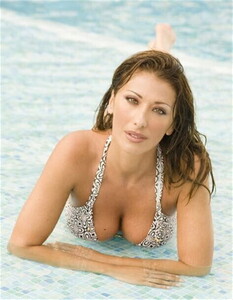
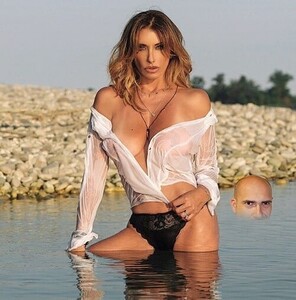
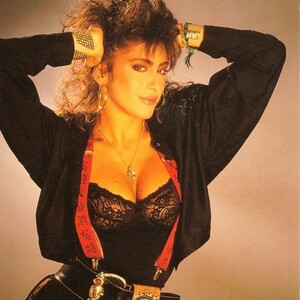

.thumb.gif.8a334285ef1fbe41c6a363b61774e81b.gif)
.thumb.gif.f2f02caf25bef1706e1adb643632378f.gif)
.thumb.gif.9c3d42ae3fa1b230c1a4f0561c1f1893.gif)
.thumb.gif.e31dca3c62c56e3b34f84394c8b88d6c.gif)
