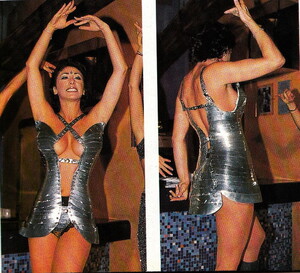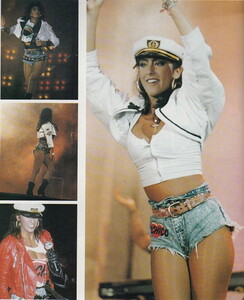Everything posted by Don_Billy
-
Carolina Marconi
- Carolina Marconi
- Sabrina Salerno
- Sabrina Salerno
- Carolina Marconi
74320074_2427310720814459_8286412511090287472_n.mp4- Miscellaneous
- Miscellaneous
- Miscellaneous
- Sabrina Salerno
- Sabrina Salerno
- Sabrina Salerno
- Sabrina Salerno
- Sabrina Salerno
- Sabrina Salerno
- Sabrina Salerno
- Sabrina Salerno
74229475_536034280496241_712397276658899132_n.mp4- Sabrina Salerno
- Sabrina Salerno
74802831_2383555248365210_2659744018044156484_n.mp4 73303336_177789126686702_4316635451040098262_n.mp4 75181404_138229660850422_4190057521026241459_n.mp4 74728961_192787751747379_1405204461173100821_n.mp4 73252895_957089884649637_772246695210325080_n.mp4- Candids
She looks quite drunk- Sabrina Salerno
Account
Navigation
Search
Configure browser push notifications
Chrome (Android)
- Tap the lock icon next to the address bar.
- Tap Permissions → Notifications.
- Adjust your preference.
Chrome (Desktop)
- Click the padlock icon in the address bar.
- Select Site settings.
- Find Notifications and adjust your preference.
Safari (iOS 16.4+)
- Ensure the site is installed via Add to Home Screen.
- Open Settings App → Notifications.
- Find your app name and adjust your preference.
Safari (macOS)
- Go to Safari → Preferences.
- Click the Websites tab.
- Select Notifications in the sidebar.
- Find this website and adjust your preference.
Edge (Android)
- Tap the lock icon next to the address bar.
- Tap Permissions.
- Find Notifications and adjust your preference.
Edge (Desktop)
- Click the padlock icon in the address bar.
- Click Permissions for this site.
- Find Notifications and adjust your preference.
Firefox (Android)
- Go to Settings → Site permissions.
- Tap Notifications.
- Find this site in the list and adjust your preference.
Firefox (Desktop)
- Open Firefox Settings.
- Search for Notifications.
- Find this site in the list and adjust your preference.
- Carolina Marconi




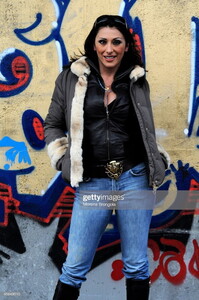








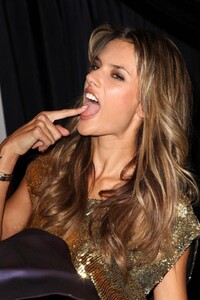
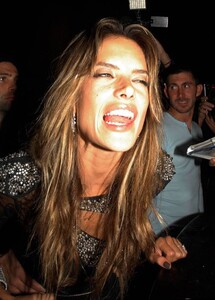
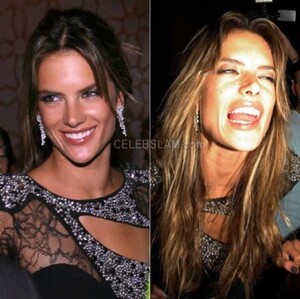
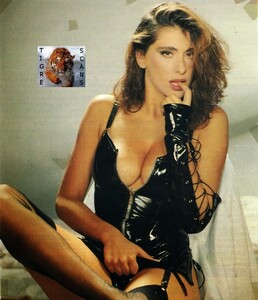






































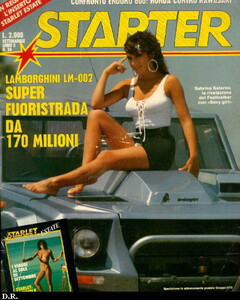



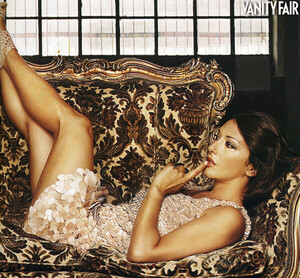



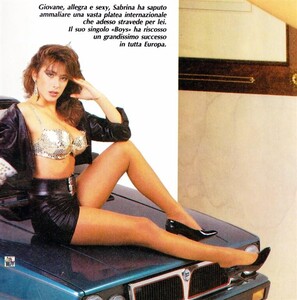












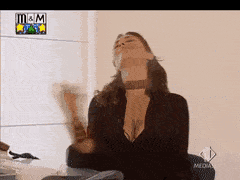






















.thumb.gif.5fc6ea38a83b0d5ee08d77219052cd32.gif)

.thumb.gif.f6a200e2e73b741aa56b2e405ea2d709.gif)
.thumb.gif.ce664e84e3537abee0a49b4509ff80e8.gif)