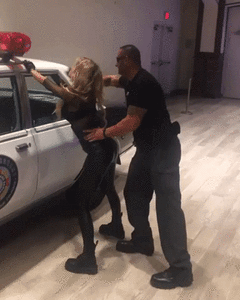Everything posted by Don_Billy
-
Sabrina Salerno
- Sabrina Salerno
- Sabrina Salerno
73228787_397956804225643_5895396234791766677_n.mp4- Sabrina Salerno
- Sabrina Salerno
73079901_843418679389350_7205640901183389134_n.mp4 72979783_139348097348729_9187026471039968046_n.mp4- Sabrina Salerno
- Carmen Electra
- Sabrina Salerno
- Carmen Electra
- Carmen Electra
- Carmen Electra
- Carmen Electra
- Carmen Electra
- Carmen Electra
- Carmen Electra
- Sabrina Salerno
- Sabrina Salerno
72445361_1139876169534391_6959579030811463605_n.mp4 73321743_719389245139450_7530342393655393196_n.mp4 72926740_952241875144271_8597062897014850591_n.mp4 74423869_418339015757368_6675550082605509033_n.mp4- Carmen Electra
- Sabrina Salerno
- Sabrina Salerno
73024568_394381597904139_6820751578806827199_n.mp4- Carmen Electra
- Carmen Electra
73176652_137178974253558_6651478073940195624_n (1).mp4- Sabrina Salerno
Account
Navigation
Search
Configure browser push notifications
Chrome (Android)
- Tap the lock icon next to the address bar.
- Tap Permissions → Notifications.
- Adjust your preference.
Chrome (Desktop)
- Click the padlock icon in the address bar.
- Select Site settings.
- Find Notifications and adjust your preference.
Safari (iOS 16.4+)
- Ensure the site is installed via Add to Home Screen.
- Open Settings App → Notifications.
- Find your app name and adjust your preference.
Safari (macOS)
- Go to Safari → Preferences.
- Click the Websites tab.
- Select Notifications in the sidebar.
- Find this website and adjust your preference.
Edge (Android)
- Tap the lock icon next to the address bar.
- Tap Permissions.
- Find Notifications and adjust your preference.
Edge (Desktop)
- Click the padlock icon in the address bar.
- Click Permissions for this site.
- Find Notifications and adjust your preference.
Firefox (Android)
- Go to Settings → Site permissions.
- Tap Notifications.
- Find this site in the list and adjust your preference.
Firefox (Desktop)
- Open Firefox Settings.
- Search for Notifications.
- Find this site in the list and adjust your preference.
- Sabrina Salerno




.thumb.gif.a74abe1db2835328d18f31df66a8ccb1.gif)
.thumb.gif.6e0ed8e0f98d9b18a0cb522b34cd0447.gif)
.thumb.gif.63d2be21c0b04dccc3861e5981b5ad50.gif)




.thumb.gif.5fe5bf5eeba463463758c487bc4ea383.gif)
.thumb.gif.9cc415b7b1d21051f8e999ca094c2bdd.gif)
.thumb.gif.5a0ae7a0afe5c2ac556ec2d0cbf0ef8b.gif)
.thumb.gif.4411c9fe81d2dac4d959c09898f06b18.gif)






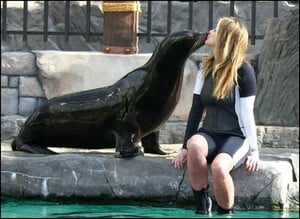












.thumb.gif.2296322b10e52bcb4cefbf57a32b6516.gif)
.thumb.gif.f4517cf62a42fee574d1f84bf14a7205.gif)
.thumb.gif.ae8a4c434469cf156a3ca993b77f1c3b.gif)