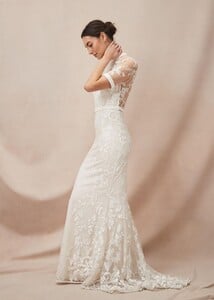Everything posted by OldShirburnian
-
Astrid Eika
-
Astrid Eika
-
Astrid Eika
-
Astrid Eika
-
Morven Macsween
Some of the gorgeous Morven from Phase Eight. I am hoping there might be more to come in the near future.
-
Alex Moxham
-
Alex Moxham
-
Alex Moxham
-
Aimee Foy
-
Aimee Foy
Some of the delicious Aimee from Hobbs. These are from the sale section and I think were probably taken in 2019. I'll post some of the Lockdown Aimee later.
-
Aimee Foy
-
Aimee Foy
-
Alex Moxham
Some of the gorgeous Alex from Sosandar.
-
Alex Moxham
A few of the lovely Alex from Hobbs.
- Charlotte Wildrianne
-
Charissa Du Plessis
-
Alicia Rountree-Wilson
-
Charlotte Wiggins
-
Elinor Weedon
- Jesse De Core
-
Alex Moxham
-
Eugenia Silva
Marvellous stuff, @sikaka. Where did you find the Kaleidoscope pictures?
-
Astrid Eika
-
Georgia Fowler Evans
- Clara Mas