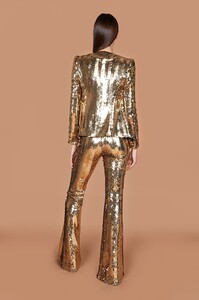Everything posted by OldShirburnian
-
Alek Alexeyeva
-
Alex Moxham
-
Morven Macsween
-
Morven Macsween
- Annabell Ratter
-
Maud Le Fort
-
Maud Le Fort
- Clara Mas
-
Morven Macsween
She's certainly got quite an elfin look too!
-
Morven Macsween
A few of the lovely Morven from Nadine Merabi.I live the contrast with the Phase Eight and Seasalt pictures!
-
Adrianna Gradziel
- Clara Mas
- Clara Mas
- Clara Mas
-
Adrianna Gradziel
-
Alex Moxham
-
Alex Moxham
-
Alex Moxham
-
Alex Moxham
-
Alex Moxham
- Annabell Ratter
- Annabell Ratter
- Annabell Ratter
-
Annabell Ratter
https://www.wienermodels.com/sedcard/annabell-ratter/450 HEIGHT 172 cm / 5′7.5″ BUST 82 cm/32.5" WAIST 66 / 26 HIPS 89 cm/35″ HAIR blonde EYES blue DRESS 34-36 eu/4-6 us/6-8 uk SHOES 39 EU/8 US/6 UK https://www.linkedin.com/in/annabell-ratter-59b1018b/?originalSubdomain=uk I don't think Annabell has an existing page, which is surprising. The accompanying image is from Phase Eight.
-
Stéphanie Leleu