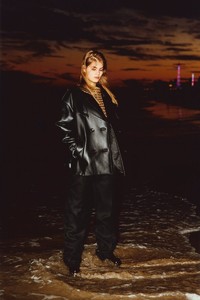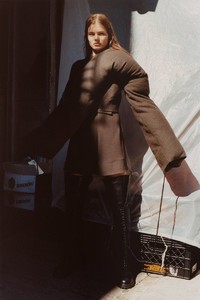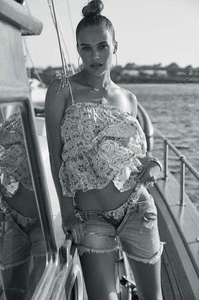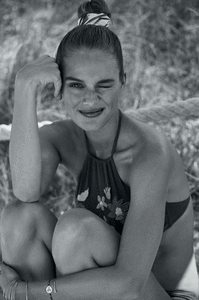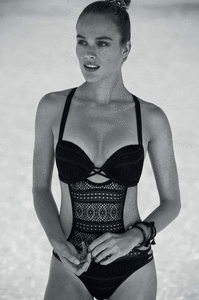Everything posted by anon14
-
Rozanne Verduin
Lumior by Ahava https://www.youtube.com/watch?v=WRipSMgmxZ4
-
Myrthe Bolt
- Myrthe Bolt
She appeared on the October 4th edition of Dutch talk show RTL Late Night with Twan Huys- Myrthe Bolt
- Myrthe Bolt
- Myrthe Bolt
- Constance Jablonski
Thanks for the great adds. What are your sources for the images? Would like to see if there are any of other models @pinguoin- Emily Barbe
- Myrthe Bolt
- Myrthe Bolt
- Myrthe Bolt
- Hedvig Palm
Lots of new images on Zara. Don’t have time to dl and post now.- Rozanne Verduin
- Mia Speicher
- Rozanne Verduin
- Maartje Verhoef
Zimmermann SS19 source: theimpression https://www.youtube.com/watch?v=4WuL8WejQ1Q (1:05) https://vimeo.com/289384175- Myrthe Bolt
- Myrthe Bolt
- Maartje Verhoef
For Mango Spring 2018 https://vimeo.com/266469376 https://vimeo.com/266465060- Maartje Verhoef
- Myrthe Bolt
Did she go to the first casting?- Michela Strate
- Myrthe Bolt
Account
Navigation
Search
Configure browser push notifications
Chrome (Android)
- Tap the lock icon next to the address bar.
- Tap Permissions → Notifications.
- Adjust your preference.
Chrome (Desktop)
- Click the padlock icon in the address bar.
- Select Site settings.
- Find Notifications and adjust your preference.
Safari (iOS 16.4+)
- Ensure the site is installed via Add to Home Screen.
- Open Settings App → Notifications.
- Find your app name and adjust your preference.
Safari (macOS)
- Go to Safari → Preferences.
- Click the Websites tab.
- Select Notifications in the sidebar.
- Find this website and adjust your preference.
Edge (Android)
- Tap the lock icon next to the address bar.
- Tap Permissions.
- Find Notifications and adjust your preference.
Edge (Desktop)
- Click the padlock icon in the address bar.
- Click Permissions for this site.
- Find Notifications and adjust your preference.
Firefox (Android)
- Go to Settings → Site permissions.
- Tap Notifications.
- Find this site in the list and adjust your preference.
Firefox (Desktop)
- Open Firefox Settings.
- Search for Notifications.
- Find this site in the list and adjust your preference.