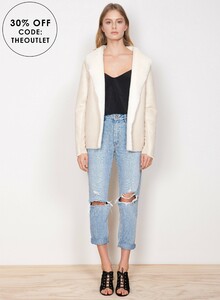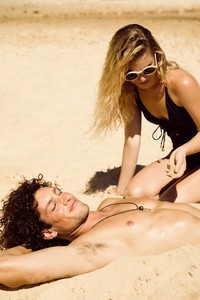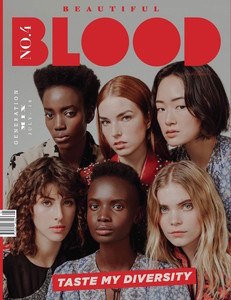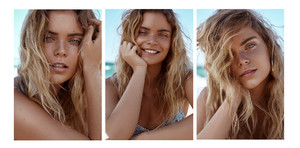Everything posted by anon14
- Anne Jurgens
- Anne Jurgens
- Anne Jurgens
- Anne Jurgens
- Anne Jurgens
-
Myrthe Bolt
- Myrthe Bolt
- Femke Huijzer
-
Femke Huijzer
- Heidi Schmatloch
-
Heidi Schmatloch
-
Heidi Schmatloch
-
Johanna Theresa Schapfeld
- Roos van Elk
- Myrthe Bolt
- Myrthe Bolt
- Mies Magrijn
- Mies Magrijn
- Mies Magrijn
- Rozanne Verduin
- TJ Richards
- TJ Richards
- TJ Richards
- TJ Richards
- TJ Richards
Australian model with Que Models. Stats Eyes: Blue/Green Hair: Blonde Height: 5’10” (178cm) Bust: 33” (84cm) Waist: 26” (66cm) Hips: 36” (91cm) - Roos van Elk