Everything posted by VS19
-
Katherine McNamara
-
Best Sports Illustrated Photoshoot (so far);
Hailey Clauson 2016 Brooklyn Decker 2009
- Kristina Mendonca
- Madison Edwards
-
Sexiest Actress Tournament 2019
Elisha Cuthbert Melissa Benoist Scarlett Johansson Kate Beckinsale
-
Tess Jantschek
- The Angels
-
Selena Gomez
-
Nathalya Cabral
-
Nathalya Cabral
- Katherine McNamara
-
Sexiest Actress Tournament 2019
Emily Blunt Anne Hathaway Emmy Rossum Eva Green
-
Best Sports Illustrated Photoshoot (so far);
Brooklyn Decker 2010 Tyra Banks 1997 Heidi Klum 1999 Hilary Rhoda 2010 Nina Agdal 2016
-
Olivia Brower
- Kara Del Toro
-
Danielle Panabaker
-
Danielle Panabaker
-
Myla Dalbesio
- The Angels
-
Sexiest Actress Tournament 2019
Naomi Watts Jessica Biel Natalie Portman Blake Lively Lily James
-
Maggie Grace
Pizza Hut Lounge Portraits at San Diego Comic Con 2019 'Fear the Walking Dead' Portraits at San Diego Comic Con 2019
-
Tricia Helfer
- Casey Boonstra
- Madison Edwards
- The Angels


































-01.thumb.jpg.5d81e0aa0c3878b2f571f80fed94ea76.jpg)
-02.thumb.jpg.c3ec75ed4fc0f8baceb63ab7245d9775.jpg)
-03.thumb.jpg.752d06599dd8698c0a9da054abf52a5c.jpg)
































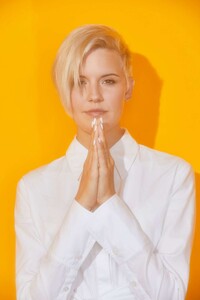

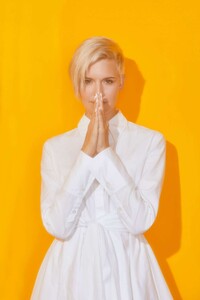
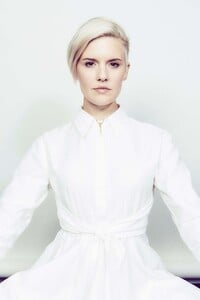















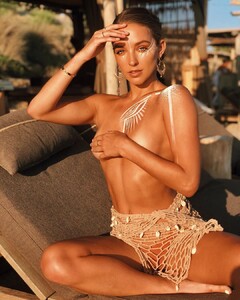
.thumb.jpg.c343e2c68136455962541ffd5e7b9c64.jpg)
