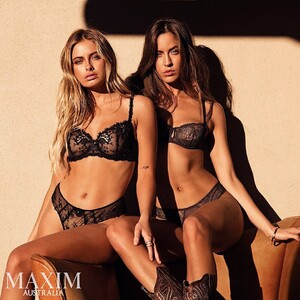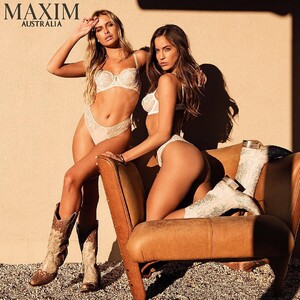Everything posted by VS19
-
Best Sports Illustrated Photoshoot (so far);
Anne V Nina Agdal Marisa Miller Hannah Ferguson
-
Stephanie Claire Smith
-
Jessica Strother
-
Meredith Mickelson
-
Best Sports Illustrated Photoshoot (so far);
Pretty interesting to see that, considering how much everyone seems to hate the new issues of SI, the newer photoshoots are winning pretty consistently against the older ones. Tyra Banks Hannah Ferguson Heidi Klum Robin Holzken
-
Aarika Wolf
-
Natalie Jayne Roser
-
Natalie Jayne Roser
-
Games you are playing...
Recently finished FarCry 5 and have moved on to Rise of the Tomb Raider.
-
Kristina Mendonca
-
Jayde Heiser
-
Nathalya Cabral
-
Belle Lucia
Kulani Kinis via @kulanikinis kulanikinis_68045047_682886112184179_2281591083139394735_n.mp4
-
Belle Lucia
Kulani Kinis w/ Sofia Jamora kulanikinis_68673372_386160835375523_1728850700964506575_n.mp4
- Michaela Wain
-
Madison Edwards
-
Stephanie Claire Smith
-
Stephanie Claire Smith
-
Mckenna Berkley
- The Angels
-
Sexiest Actress Tournament 2019
Natalie Portman Scarlett Johansson
- Kara Del Toro
-
Joy Corrigan
Naked Species via @joycorrigan joycorrigan_68403798_2472522176133512_5097458460485782323_n.mp4
-
Sexiest Actress Tournament 2019
Alexandra Daddario Scarlett Johansson
-
Best Sports Illustrated Photoshoot (so far);
Kate Upton Daniella Sarahyba Lauren Mellor Molly Sims

.thumb.jpg.41de05b6f858f4ecf7c80575f1379ae4.jpg)

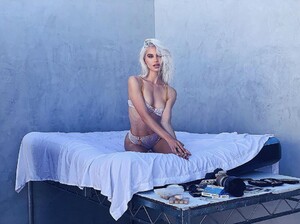


.thumb.jpg.538ab46fa3788694b00d181d956fa9ed.jpg)