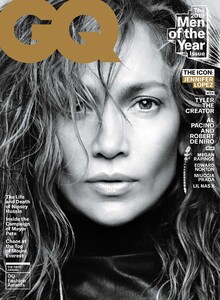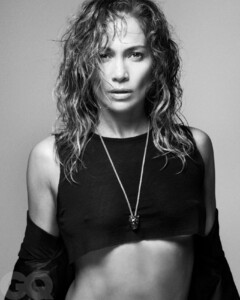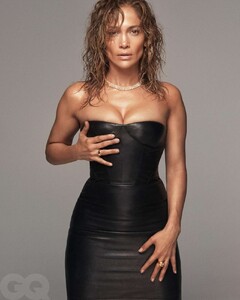Everything posted by VS19
-
Kara Del Toro
Thanks @wildestvibe.
-
Natalie Jayne Roser
-
Nathalya Cabral
-
Kara Del Toro
loungeunderwear_78790884_2537950413094754_7748099968530828785_n.mp4
-
Madison Edwards
-
Under vs Over Models Tournament;
Nicola Cavanis Kamila Hansen Nicole Petty Lorena Rae
-
Isabelle Mathers
-
Kristina Mendonca
- Brianna Mellon
-
Stephanie Claire Smith
-
Nathalya Cabral
-
Tess Jantschek
-
Casey Boonstra
caseboon_78420619_2588582631372992_4411298066389666575_n.mp4
-
Kristina Mendonca
-
Elizabeth Elam
-
Under vs Over Models Tournament;
Elsa Hosk Sanne Vloet Brooke Hogan Lada Kravchenko
-
Under vs Over Models Tournament;
Alessandra Ambrosio Daniela Lopez Osario Georgia Gibbs Nathalya Cabral
-
Olivia Brower
Thanks @wildestvibe for all of the recent adds.
- Stephanie Rayner
-
Joy Corrigan
-
Natyse Chan
-
Jennifer Lopez
- Madison Edwards
-
Stephanie Claire Smith
-
Stephanie Claire Smith




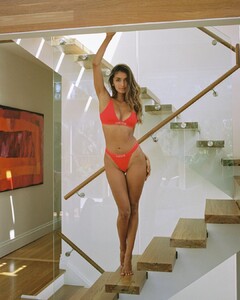











.thumb.jpg.0320ea7d174616c716ff90d6e3c7028d.jpg)
.thumb.jpg.966054177b522d6406a53c472c0fee0e.jpg)











.thumb.jpg.bdfe97a256deb38b3a1f26d7866d6dd8.jpg)














.thumb.jpg.ecdac7968ef6497c9b448bdba2bc43ca.jpg)