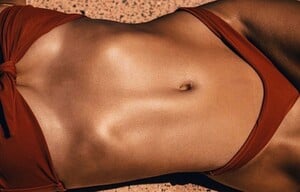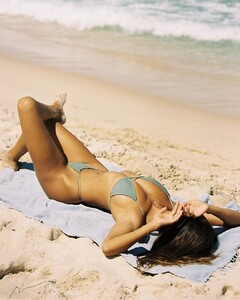Everything posted by VS19
-
Nathalie Emmanuel
-
Nathalie Emmanuel
-
Nathalya Cabral
- Kristina Mendonca
-
Nathalya Cabral
Thanks for all the great adds to this thread here lately @wildestvibe.
- Stephanie Rayner
-
Under vs Over Models Tournament;
Thanks @lostdiadem.
-
Tess Jantschek
-
Nathalya Cabral
-
Model of the Month
Lais Ribeiro
-
Under vs Over Models Tournament;
Hannah Ferguson
-
Mariama Diallo
-
Under vs Over Models Tournament;
Clara Alonso: Doutzen Kroes: Hannah Ferguson: 10 Josephine Skriver: 10
-
Under vs Over Models Tournament;
Nicola Cavanis: 5 Taylor Hill: 15 Vita Sidorkina: 0 Yulia Rose: 0
-
Under vs Over Models Tournament;
Josephine Skriver. Sara Sampaio. Alessandra Ambrosio. Barbara Palvin.
-
Devon Windsor
- Casey Boonstra
-
Nathalya Cabral
-
Júlia Muniz
-
Nathalya Cabral
-
Mariama Diallo
- Marilyn Melo
- Celeste Bright
- Stephanie Rayner
- Marilyn Melo
Account
Navigation
Search
Configure browser push notifications
Chrome (Android)
- Tap the lock icon next to the address bar.
- Tap Permissions → Notifications.
- Adjust your preference.
Chrome (Desktop)
- Click the padlock icon in the address bar.
- Select Site settings.
- Find Notifications and adjust your preference.
Safari (iOS 16.4+)
- Ensure the site is installed via Add to Home Screen.
- Open Settings App → Notifications.
- Find your app name and adjust your preference.
Safari (macOS)
- Go to Safari → Preferences.
- Click the Websites tab.
- Select Notifications in the sidebar.
- Find this website and adjust your preference.
Edge (Android)
- Tap the lock icon next to the address bar.
- Tap Permissions.
- Find Notifications and adjust your preference.
Edge (Desktop)
- Click the padlock icon in the address bar.
- Click Permissions for this site.
- Find Notifications and adjust your preference.
Firefox (Android)
- Go to Settings → Site permissions.
- Tap Notifications.
- Find this site in the list and adjust your preference.
Firefox (Desktop)
- Open Firefox Settings.
- Search for Notifications.
- Find this site in the list and adjust your preference.




















.thumb.jpg.e223824e310d02c5a960df981148e813.jpg)

.thumb.jpg.38f0415f59aee5aff7fbb7b23147bd19.jpg)