Everything posted by VS19
- Emily Sears
-
Alyssa Arce
- Celebrities Championship.
Kate Hudson Claire Holt Minka Kelly Gemma Arterton- Hailee Steinfeld
- Emily Sears
- Alyssa Arce
- Survival of the Fittest - New Faces Edition
- Survival of the fittest competition, First actress to 10 wins
Jessica Chastain [2] Keira Knightley [6]- Best Boobs Competition
Nina- Celebrities Championship.
Charlize Theron Merritt Patterson Jaime Alexander Dianna Agron- Georgia Gibbs
- Anastasiya Scheglova
That's exactly what I was thinking. Nothing wrong with a bit of so-called dead space. If it's not to someone's liking, they can always crop it out. Makes for some good wallpaper choices for everyone else, though.- Anastasiya Scheglova
She just keeps getting better and better. Set 2 might represent some of the best work that she has done thus far, which is saying something.- Emily Sears
- Celebrities Championship.
Elizabeth Banks Evan Rachel Wood Lyndsy Fonseca Margot Robbie- Michaela Wain
- Josephine Skriver
Seriously can't wait to see the rest of that shoot. Thanks @GlitterAndWings.- Best Boobs Competition
So that she avoids the shutout... HILARY RHODA- Lindsey Pelas
- Yvonne Strahovski
Chuck Season 5 Promotional Photoshoot- Jaimie Alexander
- Survival of the Fittest - New Faces Edition
- Joanna Krupa
- Sara Jean Underwood
- Celebrities Championship.
Aly Michalka Odeya Rush Holland Roden Nicole Kidman - Celebrities Championship.
Account
Navigation
Search
Configure browser push notifications
Chrome (Android)
- Tap the lock icon next to the address bar.
- Tap Permissions → Notifications.
- Adjust your preference.
Chrome (Desktop)
- Click the padlock icon in the address bar.
- Select Site settings.
- Find Notifications and adjust your preference.
Safari (iOS 16.4+)
- Ensure the site is installed via Add to Home Screen.
- Open Settings App → Notifications.
- Find your app name and adjust your preference.
Safari (macOS)
- Go to Safari → Preferences.
- Click the Websites tab.
- Select Notifications in the sidebar.
- Find this website and adjust your preference.
Edge (Android)
- Tap the lock icon next to the address bar.
- Tap Permissions.
- Find Notifications and adjust your preference.
Edge (Desktop)
- Click the padlock icon in the address bar.
- Click Permissions for this site.
- Find Notifications and adjust your preference.
Firefox (Android)
- Go to Settings → Site permissions.
- Tap Notifications.
- Find this site in the list and adjust your preference.
Firefox (Desktop)
- Open Firefox Settings.
- Search for Notifications.
- Find this site in the list and adjust your preference.