Everything posted by VS19
-
Miss Bellazon - RESULTS
Awesome. Thanks. I'll get to work over the weekend gathering the pictures for my nominees.
-
Celebrities Championship.
Julianne Hough Maggie Grace Zoey Deutch Katie Cassidy
-
Sara Jean Underwood
- Charlize Theron
- Kendall Jenner
Thanks for the heads up @InternetCeleb.- Sierra Skye
- Arianny Celeste
- Best Boobs Competition
Hailey- Miss Bellazon - RESULTS
If it's still open, absolutely. My choice would be Alexandra Daddario.- Joy Corrigan
- Kendall Jenner
Kendall + Kylie DropTwo Collection 2017 EDIT- Celebrities Championship.
Emeraude Toubia Keira Knightley Reese Witherspoon Hailee Steinfeld- Kristen Stewart
The Hollywood Reporter Portrait at Cannes May 20, 2017- Survival of the fittest competition
Yulia Rose [2] Georgia Gibbs [1]- Arianny Celeste
- Miss Bellazon - RESULTS
Natalie Roser Jasmine Tookes Yvonne Strahovski Madison Edwards I'll make my last nomination later.- Best Boobs Competition
Lais Ribeiro- Hailee Steinfeld
Billboard Music Awards in Las Vegas May 21, 2017- Arianny Celeste
- Kate Beckinsale
- Alexandra Daddario
- Lea Michele
- Jessie James
- Heidi Klum
Thanks everyone for the adds. Heidi looks absolutely gorgeous on the red carpet for the Fashion for Relief event.- Kara Del Toro
- Charlize Theron
Account
Navigation
Search
Configure browser push notifications
Chrome (Android)
- Tap the lock icon next to the address bar.
- Tap Permissions → Notifications.
- Adjust your preference.
Chrome (Desktop)
- Click the padlock icon in the address bar.
- Select Site settings.
- Find Notifications and adjust your preference.
Safari (iOS 16.4+)
- Ensure the site is installed via Add to Home Screen.
- Open Settings App → Notifications.
- Find your app name and adjust your preference.
Safari (macOS)
- Go to Safari → Preferences.
- Click the Websites tab.
- Select Notifications in the sidebar.
- Find this website and adjust your preference.
Edge (Android)
- Tap the lock icon next to the address bar.
- Tap Permissions.
- Find Notifications and adjust your preference.
Edge (Desktop)
- Click the padlock icon in the address bar.
- Click Permissions for this site.
- Find Notifications and adjust your preference.
Firefox (Android)
- Go to Settings → Site permissions.
- Tap Notifications.
- Find this site in the list and adjust your preference.
Firefox (Desktop)
- Open Firefox Settings.
- Search for Notifications.
- Find this site in the list and adjust your preference.