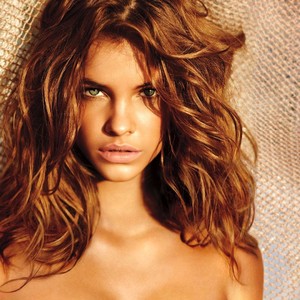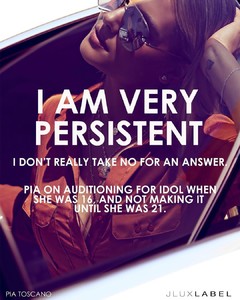Everything posted by VS19
-
Natyse Chan
-
Pia Toscano
-
Natalie Jayne Roser
-
Barbara Palvin
- Lais Ribeiro
- Josephine Skriver
- Lindsey Pelas
- Demi Lovato
- Chloe Bennet
- Natyse Chan
- Joy Corrigan
Thanks so much for these. Had been hoping for awhile that we'd get to see more from the shoot as well as some higher quality images from it. Outstanding.- Stephanie Rayner
- Katherine McNamara
- Natalie Jayne Roser
- European Models Tournament
Josefine Forsberg Kelly Gale Britt Maren Elsa Hosk- Joy Corrigan
- Katharine McPhee
- Natalie Jayne Roser
- Arianny Celeste
- Katherine McNamara
- European Models Tournament
Sandra Kubicka- Georgia Gibbs
- Pia Toscano
- Michaela Wain
- Madison Edwards
- Lais Ribeiro
Account
Navigation
Search
Configure browser push notifications
Chrome (Android)
- Tap the lock icon next to the address bar.
- Tap Permissions → Notifications.
- Adjust your preference.
Chrome (Desktop)
- Click the padlock icon in the address bar.
- Select Site settings.
- Find Notifications and adjust your preference.
Safari (iOS 16.4+)
- Ensure the site is installed via Add to Home Screen.
- Open Settings App → Notifications.
- Find your app name and adjust your preference.
Safari (macOS)
- Go to Safari → Preferences.
- Click the Websites tab.
- Select Notifications in the sidebar.
- Find this website and adjust your preference.
Edge (Android)
- Tap the lock icon next to the address bar.
- Tap Permissions.
- Find Notifications and adjust your preference.
Edge (Desktop)
- Click the padlock icon in the address bar.
- Click Permissions for this site.
- Find Notifications and adjust your preference.
Firefox (Android)
- Go to Settings → Site permissions.
- Tap Notifications.
- Find this site in the list and adjust your preference.
Firefox (Desktop)
- Open Firefox Settings.
- Search for Notifications.
- Find this site in the list and adjust your preference.