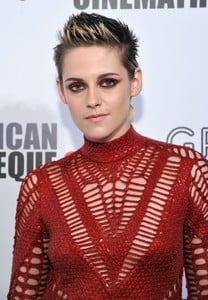Everything posted by VS19
-
Samantha Hoopes
- Emily Sears
- Stephanie Claire Smith
- Natyse Chan
- Michaela Wain
- Madison Hope Headrick
Gorgeous. Thanks @Pith_Possum.- Survival of the Fittest - New Faces Edition
- European Models Tournament
Anastasiya Scheglova Yulia Rose Vita Sidorkina- Lindsey Pelas
- Emily Sears
- Kristen Stewart
- Georgia Gibbs
- European Models Tournament
Anastasiya Scheglova Anne V Valentina Zelyaeva- Madison Edwards
- Best Magazine Photoshoot;
Sandra Kubicka- Best Magazine Photoshoot; Celebrity Edition.
Britney Spears Shaniah Twain- Madison Edwards
- Survival of the fittest competition, First actress to 10 wins
Kate Beckinsale [7] Drew Barrymore [3]- Best Magazine Photoshoot; Celebrity Edition.
Gemma Arterton Kristen Stewart- Best Magazine Photoshoot;
Alessandra- Bryana Holly
- Michaela Wain
- IT (2017)
Haven't seen it yet, unfortunately. Will probably just end up waiting until the Blu-ray comes out in January or February. Started reading the novel, though, although I'm not very far in yet.- Best Magazine Photoshoot;
Gisele- Best Magazine Photoshoot; Celebrity Edition.
Alexandra Daddario Yvonne Strahovski - Emily Sears
Account
Navigation
Search
Configure browser push notifications
Chrome (Android)
- Tap the lock icon next to the address bar.
- Tap Permissions → Notifications.
- Adjust your preference.
Chrome (Desktop)
- Click the padlock icon in the address bar.
- Select Site settings.
- Find Notifications and adjust your preference.
Safari (iOS 16.4+)
- Ensure the site is installed via Add to Home Screen.
- Open Settings App → Notifications.
- Find your app name and adjust your preference.
Safari (macOS)
- Go to Safari → Preferences.
- Click the Websites tab.
- Select Notifications in the sidebar.
- Find this website and adjust your preference.
Edge (Android)
- Tap the lock icon next to the address bar.
- Tap Permissions.
- Find Notifications and adjust your preference.
Edge (Desktop)
- Click the padlock icon in the address bar.
- Click Permissions for this site.
- Find Notifications and adjust your preference.
Firefox (Android)
- Go to Settings → Site permissions.
- Tap Notifications.
- Find this site in the list and adjust your preference.
Firefox (Desktop)
- Open Firefox Settings.
- Search for Notifications.
- Find this site in the list and adjust your preference.

















.thumb.jpg.3c2f627e5d7c3b765a9435085e084363.jpg)
.thumb.jpg.bbb0e96611c4441a22a053dbe46302d6.jpg)