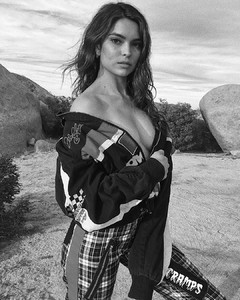Everything posted by VS19
-
Devon Windsor
- Stephanie Rayner
- Michaela Wain
- Kyra Santoro
- Lindsey Pelas
- Katharine McPhee
- European Models Tournament
Robin Holzken Marloes Horst Romee Strijd Kim Feenstra- Survival of the Fittest - New Faces Edition
- Best Magazine Photoshoot;
Barbara Palvin- Madison Edwards
- Stephanie Rayner
- Michaela Wain
- Lindsey Pelas
- Games you are playing...
Trying my hand again at MGSV: The Phantom Pain.- European Models Tournament
Roosmarijn de Kok Dioni Tabbers Karen Mulder Noor Schauten- Best Magazine Photoshoot;
Wow. This one's the most difficult so far. Nina Agdal So she'll have some more votes since Alessandra seems headed for an easy victory.- Michaela Wain
- Stephanie Rayner
- Michaela Wain
- Best Magazine Photoshoot; Celebrity Edition.
Keira Knightley Sophia Bush- Survival of the Fittest - New Faces Edition
- Stephanie Claire Smith
- Michaela Wain
Account
Navigation
Search
Configure browser push notifications
Chrome (Android)
- Tap the lock icon next to the address bar.
- Tap Permissions → Notifications.
- Adjust your preference.
Chrome (Desktop)
- Click the padlock icon in the address bar.
- Select Site settings.
- Find Notifications and adjust your preference.
Safari (iOS 16.4+)
- Ensure the site is installed via Add to Home Screen.
- Open Settings App → Notifications.
- Find your app name and adjust your preference.
Safari (macOS)
- Go to Safari → Preferences.
- Click the Websites tab.
- Select Notifications in the sidebar.
- Find this website and adjust your preference.
Edge (Android)
- Tap the lock icon next to the address bar.
- Tap Permissions.
- Find Notifications and adjust your preference.
Edge (Desktop)
- Click the padlock icon in the address bar.
- Click Permissions for this site.
- Find Notifications and adjust your preference.
Firefox (Android)
- Go to Settings → Site permissions.
- Tap Notifications.
- Find this site in the list and adjust your preference.
Firefox (Desktop)
- Open Firefox Settings.
- Search for Notifications.
- Find this site in the list and adjust your preference.