Everything posted by VS19
-
Joy Corrigan
- Samantha Hoopes
- Mandy Moore
- Survival of the Fittest - New Faces Edition
- Devon Windsor
- Bellazon’s Sports Illustrated Swimsuit 2018 Rookie of the Year
Georgia Gibbs Robin is a close second, though.- Elizabeth Elam
- Joy Corrigan
- Stephanie Rayner
- Heidi Klum
You're welcome Completely agreed. She looks phenomenal in that dress an could probably still walk circles around most of the models they cast for the shows.- 2018 SI Swimsuit
Not even that, I don't think. It's not really even the models themselves in most cases. The shots just don't appear to be all that vibrant or exciting. They're just there.- Lindsey Pelas
- Jasmine Tookes
Here's hoping to even more content coming our way from JoJa. Always love it when they work together.- Brooke Hogan
- Heidi Klum
- Josephine Skriver
- Jasmine Tookes
- Jasmine Tookes
- Natyse Chan
- Heidi Klum
- Heidi Klum
- Natalie Jayne Roser
Couldn't agree more @Stormbringer. Thanks for the adds. Love Natalie's work for Frederick's.- Belle Lucia
- Jasmine Tookes
Wow. Terrific adds. Thanks.- Jasmine Tookes
Account
Navigation
Search
Configure browser push notifications
Chrome (Android)
- Tap the lock icon next to the address bar.
- Tap Permissions → Notifications.
- Adjust your preference.
Chrome (Desktop)
- Click the padlock icon in the address bar.
- Select Site settings.
- Find Notifications and adjust your preference.
Safari (iOS 16.4+)
- Ensure the site is installed via Add to Home Screen.
- Open Settings App → Notifications.
- Find your app name and adjust your preference.
Safari (macOS)
- Go to Safari → Preferences.
- Click the Websites tab.
- Select Notifications in the sidebar.
- Find this website and adjust your preference.
Edge (Android)
- Tap the lock icon next to the address bar.
- Tap Permissions.
- Find Notifications and adjust your preference.
Edge (Desktop)
- Click the padlock icon in the address bar.
- Click Permissions for this site.
- Find Notifications and adjust your preference.
Firefox (Android)
- Go to Settings → Site permissions.
- Tap Notifications.
- Find this site in the list and adjust your preference.
Firefox (Desktop)
- Open Firefox Settings.
- Search for Notifications.
- Find this site in the list and adjust your preference.
- Samantha Hoopes









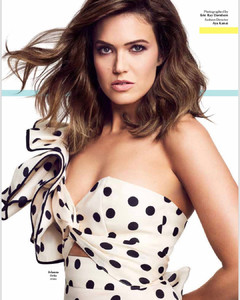
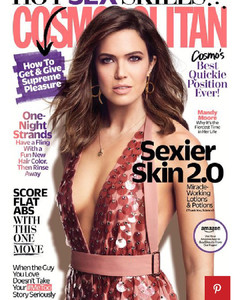

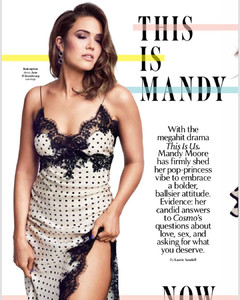











.thumb.jpg.6fbd00a06c016fb46cd62da125ba0deb.jpg)




















