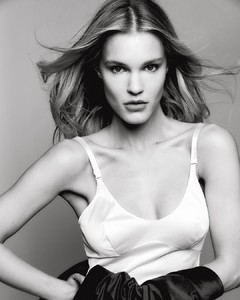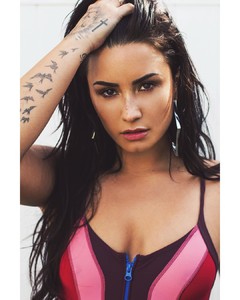Everything posted by VS19
-
Joy Corrigan
- Lea Michele
- Lindsey Pelas
You're welcome my friend. Very much agreed on the last three.- Lindsey Pelas
- Joy Corrigan
- Michaela Wain
- Joy Corrigan
- Survival of the Fittest - New Faces Edition
- Lindsey Pelas
- Best Australian Model;
Beauty: TaliaBody: NatashaBoobs: AntheaButt: MichaelaLegs: AvrilSexiness: Georgia- Sports Illustrated Swim Fantasy Lineup
Carmella Rose Beauty: 7 Body: 7 Sexiness: 7 MA: 6 SIB: 7 Caroline Kelley Beauty: 7 Body: 6 Sexiness: 7 MA: 6 SIB: 6 Celine Farach Beauty: 8 Body: 8 Sexiness: 8 MA: 6 SIB: 7 Charlie Austin Beauty: 9 Body: 10 Sexiness: 9 MA: 8 SIB: 9 Clara Alonso Beauty: 9 Body: 8 Sexiness: 9 MA: 8 SIB: 9- Joy Corrigan
- Samantha Hoopes
- Lindsey Pelas
- Demi Lovato
- Sports Illustrated Swim Fantasy Lineup
Anne de Paula Beauty 7 Body 8 Sexiness 8 MA 7 SIB 7 Anthea Page Beauty 9 Body 10 Sexiness 9 MA 8 SIB 9 Beate Muska Beauty 7 Body 8 Sexiness 8 MA 7 SIB 6 Bryana Holly Beauty 9 Body 10 Sexiness 9 MA 9 SIB 10 Candice Swanepoel Beauty 8 Body 8 Sexiness 7 MA 8 SIB 7- Best Australian Model;
Beauty: Emily Body: Lydia Boobs: Jodi Butt: Nerize Legs: Montana Sexyness: Megan- Natalie Pack
- Survival of the Fittest - New Faces Edition
- Best Australian Model;
Beauty: Nicole Trunfio Body: Elle McPherson Boobs: Tahnee Atkinson Butt: Stephanie Claire Smith Legs: Miranda Sexyness: Catherine McNeil- Michaela Wain
Account
Navigation
Search
Configure browser push notifications
Chrome (Android)
- Tap the lock icon next to the address bar.
- Tap Permissions → Notifications.
- Adjust your preference.
Chrome (Desktop)
- Click the padlock icon in the address bar.
- Select Site settings.
- Find Notifications and adjust your preference.
Safari (iOS 16.4+)
- Ensure the site is installed via Add to Home Screen.
- Open Settings App → Notifications.
- Find your app name and adjust your preference.
Safari (macOS)
- Go to Safari → Preferences.
- Click the Websites tab.
- Select Notifications in the sidebar.
- Find this website and adjust your preference.
Edge (Android)
- Tap the lock icon next to the address bar.
- Tap Permissions.
- Find Notifications and adjust your preference.
Edge (Desktop)
- Click the padlock icon in the address bar.
- Click Permissions for this site.
- Find Notifications and adjust your preference.
Firefox (Android)
- Go to Settings → Site permissions.
- Tap Notifications.
- Find this site in the list and adjust your preference.
Firefox (Desktop)
- Open Firefox Settings.
- Search for Notifications.
- Find this site in the list and adjust your preference.