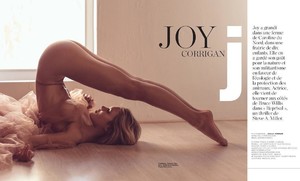Everything posted by VS19
-
Madison Edwards
-
Lorena Haliti
She is stunning. Definitely a model to watch.
- Sarah Kohan
-
Best Brazilian Model;
Round 12 Aline Weber Beauty: 8 Body: 8 Boobs: 7 Butt: 8 Sexiness: 8 Bruna Colpa Beauty: 7 Body: 8 Boobs: 8 Butt: 7 Sexiness: 7 Uiliana Lima Beauty: 7 Body: 7 Boobs: 6 Butt: 7 Sexiness: 7 Fernanda Liz Beauty: 9 Body: 9 Boobs: 9 Butt: 8 Sexiness: 9
-
Best Brazilian Model;
Round 11 Elisandra Tomacheski Beauty: 7 Body: 8 Boobs: 8 Butt: 8 Sexiness: 7 Diane Villas Boas Beauty: 7 Body: 8 Boobs: 6 Butt: 6 Sexines: 6 Ana Carolina De Fonseca Beauty: 9 Body:9 Boobs: 6 Butt: 9 Sexiness: 8 Amanda Brandao Beauty: 9 Body: 8 Boobs: 7 Butt: 7 Sexiness: 8
-
Tess Jantschek
- Michaela Wain
- Stephanie Peterson
Kind of reminds me a bit of Joy Corrigan as well.- Michaela Wain
- Tess Jantschek
- Kate Upton
- Madison Edwards
Superb adds. Thanks @elfstone.- Best Brazilian Model;
Liliane Ferrarezi Beauty: 6 Body: 8 Boobs: 6 Butt: 6 Sexiness: 7 Marcelle Bittar Beauty: 6 Body: 7 Boobs: 6 Butt: 7 Sexiness: 6.5 Fabiana Tambosi Beauty: 8 Body: 9 Boobs: 7 Butt: 8 Sexiness: 8 Bianca Klamt Beauty: 8 Body: 8 Boobs: 7 Butt: 8 Sexiness:8- Tess Jantschek
- Joy Corrigan
- Kate Upton
Beautiful add. Thanks @ALPAT.- Celeste Bright
- Katelyn Byrd
- Kara Del Toro
- Lindsey Pelas
- Kristina Mendonca
- Belle Lucia
Account
Navigation
Search
Configure browser push notifications
Chrome (Android)
- Tap the lock icon next to the address bar.
- Tap Permissions → Notifications.
- Adjust your preference.
Chrome (Desktop)
- Click the padlock icon in the address bar.
- Select Site settings.
- Find Notifications and adjust your preference.
Safari (iOS 16.4+)
- Ensure the site is installed via Add to Home Screen.
- Open Settings App → Notifications.
- Find your app name and adjust your preference.
Safari (macOS)
- Go to Safari → Preferences.
- Click the Websites tab.
- Select Notifications in the sidebar.
- Find this website and adjust your preference.
Edge (Android)
- Tap the lock icon next to the address bar.
- Tap Permissions.
- Find Notifications and adjust your preference.
Edge (Desktop)
- Click the padlock icon in the address bar.
- Click Permissions for this site.
- Find Notifications and adjust your preference.
Firefox (Android)
- Go to Settings → Site permissions.
- Tap Notifications.
- Find this site in the list and adjust your preference.
Firefox (Desktop)
- Open Firefox Settings.
- Search for Notifications.
- Find this site in the list and adjust your preference.