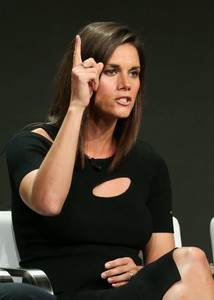Everything posted by VS19
-
Bellazon's Underdogs Competition.
Michaela Wain Olga de Mar Natyse Chan Lauren Layne Johanne Landbo
-
Madison Edwards
-
Bellazon's Underdogs Competition.
Elsie Hewitt Anthea Page Natalie Morris Elisabeth Giolito Belle Lucia
- Kara Del Toro
-
Bellazon's Underdogs Competition.
Devon Windsor Kate Bock Danielle Knudson Natasha Barnard Michelle Randolph
- Sarah Kohan
- Natyse Chan
-
Bellazon's Underdogs Competition.
Sofija Milosevic. Paige Watkins. Fernanda Liz. Bella Oelmann. Roxy Horner.
- Madison Edwards
- Tess Jantschek
- Alexina Graham
-
Missy Peregrym
- Marina Laswick
-
Madison Edwards
-
Bellazon's Underdogs Competition.
Madison Edwards Alexina Graham Lane Lindell Renee Herbert Elizabeth Wood
-
Stephanie Rose Bertram
-
Alexina Graham
- Madison Edwards
- Natasha Oakley
-
Jennifer Lopez
- Karlie Kloss
-
Tess Jantschek
-
Alexina Graham
Her work for VS is quite stunning. Definitely one to pay attention to at VS, for sure. Thanks for all of the adds everyone.
-
Madison Edwards
- Tess Jantschek





.thumb.jpg.c29313d05e21b870c763691ad8aecea2.jpg)