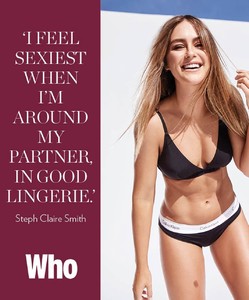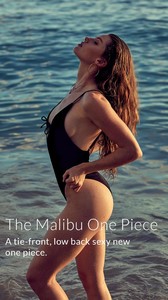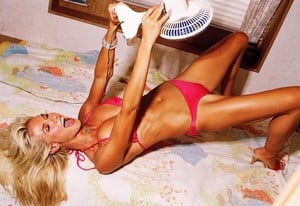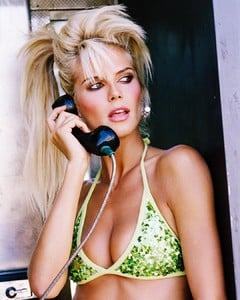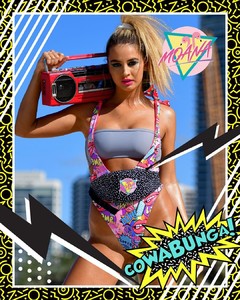Everything posted by VS19
- Kristina Mendonca
- Noel Berry
-
Stephanie Claire Smith
-
Mckenna Berkley
-
Sierra Skye
- Natalie Jayne Roser
- Tess Jantschek
- Madison Edwards
- Stephanie Rayner
- Ashley Marie Dickerson
- Georgia Gibbs
- Heidi Klum
- Heidi Klum
- Emily Sears
- Samantha Hoopes
- Marina Laswick
- Heidi Klum
- Heidi Klum
- Madison Edwards
Moana Bikini moana_bikini_37993976_321135251763848_7434573494429417472_n.mp4 moana_bikini_41091210_284059298988588_4491653150066868224_n.mp4- Georgia Gibbs
moana_bikini_38782733_233318110848098_4579958321917722624_n.mp4- Georgia Gibbs
moana_bikini_43940431_297207817779596_146176480320159744_n.mp4- Georgia Gibbs
Account
Navigation
Search
Configure browser push notifications
Chrome (Android)
- Tap the lock icon next to the address bar.
- Tap Permissions → Notifications.
- Adjust your preference.
Chrome (Desktop)
- Click the padlock icon in the address bar.
- Select Site settings.
- Find Notifications and adjust your preference.
Safari (iOS 16.4+)
- Ensure the site is installed via Add to Home Screen.
- Open Settings App → Notifications.
- Find your app name and adjust your preference.
Safari (macOS)
- Go to Safari → Preferences.
- Click the Websites tab.
- Select Notifications in the sidebar.
- Find this website and adjust your preference.
Edge (Android)
- Tap the lock icon next to the address bar.
- Tap Permissions.
- Find Notifications and adjust your preference.
Edge (Desktop)
- Click the padlock icon in the address bar.
- Click Permissions for this site.
- Find Notifications and adjust your preference.
Firefox (Android)
- Go to Settings → Site permissions.
- Tap Notifications.
- Find this site in the list and adjust your preference.
Firefox (Desktop)
- Open Firefox Settings.
- Search for Notifications.
- Find this site in the list and adjust your preference.
- Natalie Jayne Roser