Everything posted by VS19
-
Madison Edwards
- Michaela Wain
-
Júlia Muniz
-
Olivia Brower
- Madison Edwards
-
Madison Edwards
IG - Madi Edwards madi_edwards_49805811_2280825542187269_2656328147783116993_n.mp4
-
Lindsey Pelas
-
Tess Jantschek
-
Olivia Brower
-
Kara Del Toro
-
Madison Edwards
-
Júlia Muniz
-
Júlia Muniz
-
Josephine Skriver
-
Kara Del Toro
-
Jasmine Tookes
Thanks for the add.
- Sierra Skye
-
Olivia Brower
-
Lada Kravchenko
- Sierra Skye
-
Joy Corrigan
-
Nina Agdal
-
Tess Jantschek
-
Tess Jantschek
-
Lindsey Pelas















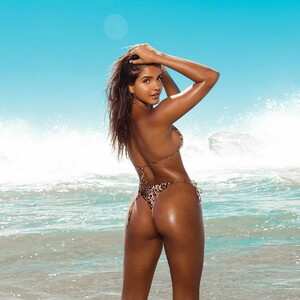




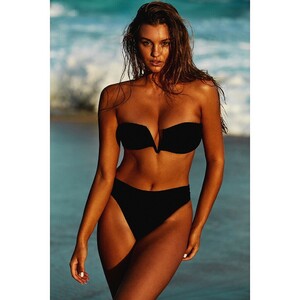









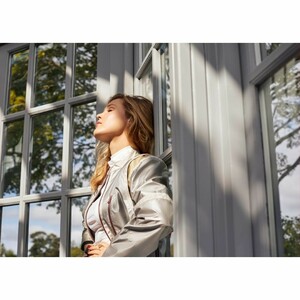

.thumb.jpg.db3428cf3fa66134eb874088b9e9cf44.jpg)
.thumb.jpg.6cfc16b224008aa4e6c973f2bf9ffd6a.jpg)

