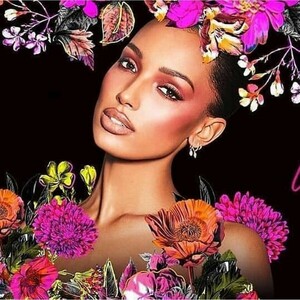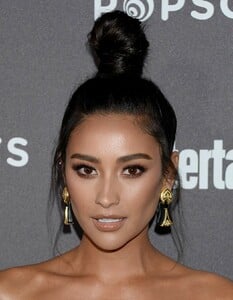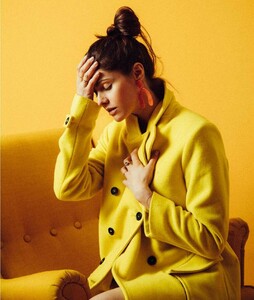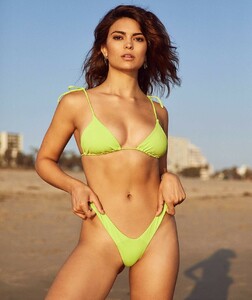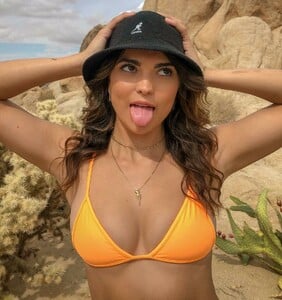Everything posted by VS19
- Jasmine Tookes
-
Josephine Skriver
Couldn't agree more on JoJa. Always love it when they photograph together. Also really like the latest VS shots as well. Nice to see a different theme to the normally bland shoots.
-
Shay Mitchell
-
Phoebe Tonkin
-
Madison Edwards
- Candice Patton
- Alexandra Daddario
- Joy Corrigan
- Kara Del Toro
Meshki meshki_51131411_994607757402312_1749665428944191488_n.mp4- Mckenna Berkley
- Bree Kleintop
- Bree Kleintop
IG - France Duque & Jesse Rambis w/ Gabby Epstein Nudity w/Gabby Epstein, Sarah Kohan, and Natalie Roser Nudity- Sierra Skye
- Natyse Chan
- Hailey Bieber
- Lais Ribeiro
Absolutely love this look for her at the Muses exhibit. Stunning.- Josephine Skriver
- Candice Patton
Account
Navigation
Search
Configure browser push notifications
Chrome (Android)
- Tap the lock icon next to the address bar.
- Tap Permissions → Notifications.
- Adjust your preference.
Chrome (Desktop)
- Click the padlock icon in the address bar.
- Select Site settings.
- Find Notifications and adjust your preference.
Safari (iOS 16.4+)
- Ensure the site is installed via Add to Home Screen.
- Open Settings App → Notifications.
- Find your app name and adjust your preference.
Safari (macOS)
- Go to Safari → Preferences.
- Click the Websites tab.
- Select Notifications in the sidebar.
- Find this website and adjust your preference.
Edge (Android)
- Tap the lock icon next to the address bar.
- Tap Permissions.
- Find Notifications and adjust your preference.
Edge (Desktop)
- Click the padlock icon in the address bar.
- Click Permissions for this site.
- Find Notifications and adjust your preference.
Firefox (Android)
- Go to Settings → Site permissions.
- Tap Notifications.
- Find this site in the list and adjust your preference.
Firefox (Desktop)
- Open Firefox Settings.
- Search for Notifications.
- Find this site in the list and adjust your preference.