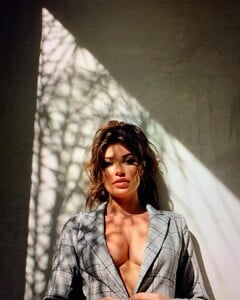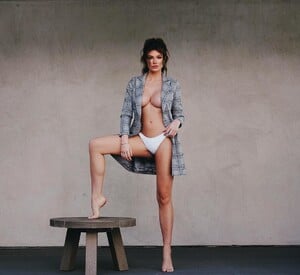Everything posted by VS19
- Kara Del Toro
- Stephanie Rayner
-
Josephine Skriver
-
Natyse Chan
-
Jessica Goicoechea
Nice add. Thanks @lostdiadem.
-
Olivia Mathers
-
Nathalya Cabral
-
Belle Lucia
-
Belle Lucia
@belle_lucia belle_lucia_56130626_331106394204219_288048928371040672_n.mp4
-
Nathalya Cabral
Lounge Intimates @loungeintimates loungeintimates_55887205_2286641784949899_5046535956610416640_n.mp4
-
Georgia Gibbs
-
Survival of the fittest competition
Welcome news indeed. Thanks @ILUVAdrianaLima.
- Olivia Mathers
-
Rihanna
- Sierra Skye
-
Models Championship; Season Two.
Sounds great. Can't wait @lostdiadem.
- Michaela Wain
-
Nathalya Cabral
@nathalya.cabral nathalya.cabral_54608214_307020809982252_9167159891431784448_n.mp4
-
Nathalya Cabral
-
Tess Jantschek
-
Mckenna Berkley
-
Mckenna Berkley
-
Barbara Palvin
Couldn't agree more. Her return to VS has been nothing short of amazing.
-
Tess Jantschek
Thanks @Walkerr21.
- Samantha Hoopes
































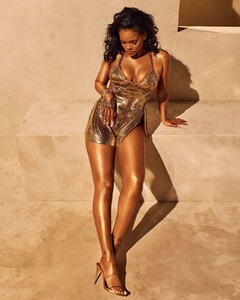
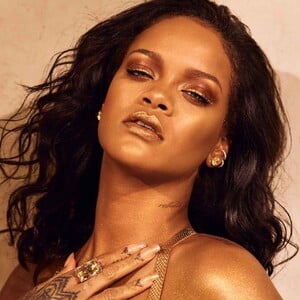
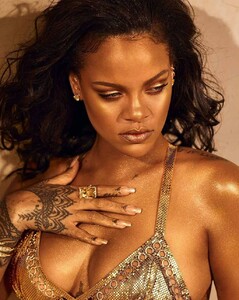
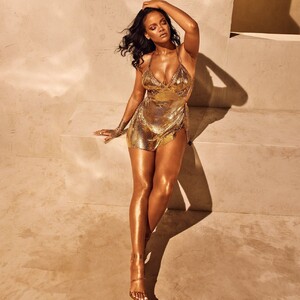


.thumb.jpg.cca908ff531ad8d9a7ddf31b5cbc2c15.jpg)



.thumb.jpg.b372d0cbe494d9e8a4f4d36eada3d306.jpg)