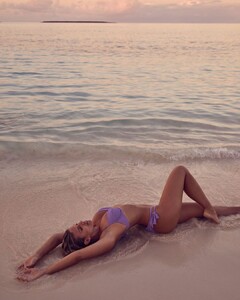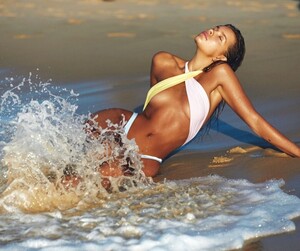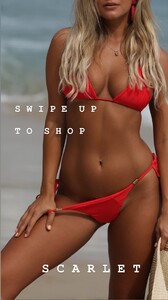Everything posted by VS19
- Michaela Wain
-
Mckenna Berkley
- Natasha Oakley
-
Mckenna Berkley
-
Models Championship; Season Two.
Alicia Medina Thylane Blondeau Johanne Landbo Jessica Goicoechea
-
Models Championship; Season Two.
Elsie Hewitt Kristina Sheiter Rachel Cook Fernanda Liz
- Brooke Buchanan
-
Kristina Mendonca
- Michaela Wain
- Michaela Wain
- Tess Jantschek
- Joy Corrigan
- Kara Del Toro
- Models Championship; Season Two.
Beate Muska Lauren Layne Sara Sampaio Rachell Vallori- Kristina Mendonca
- Caroline Carson Lowe
Stunning adds. Thanks for all of the updates.- Kristina Mendonca
- Kate Bock
- Kristina Mendonca
- Michaela Wain
- Models Championship; Season Two.
Bridget Satterlee Lini Kennedy Oliveira Megan Williams McKenna Berkley- Stephanie Rayner
- Gabby Epstein
- Liv Pollock
INC Swim incswim_60472868_1993343650774570_617763034766202519_n.mp4- Michaela Wain