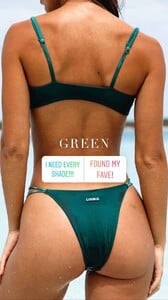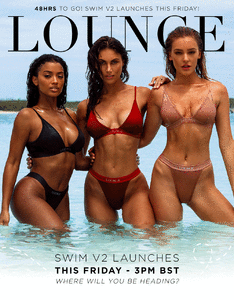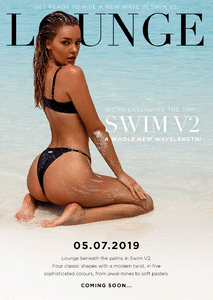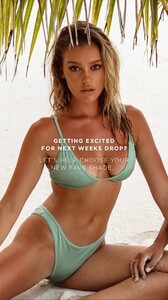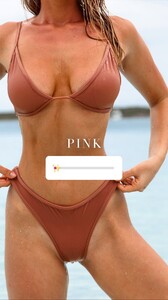Everything posted by VS19
-
Natalie Jayne Roser
- The Angels
-
Sexiest Actress Tournament 2019
Nicole Kidman Mackenzie Davis Olivia Holt Jennifer Lawrence Elisha Cuthbert
-
Danielle Knudson
-
Sexiest Actress Tournament 2019
Kaya Scodelario Gemma Arterton Emmy Rossum Emma Watson Eva Green
- The Angels
-
Joy Corrigan
- The Angels
-
Sexiest Actress Tournament 2019
Missy Peregrym Amber Heard Evan Rachel Wood Anne Hathaway Chloe Grace Moretz
-
Madison Edwards
- Stephanie Rayner
-
Marilyn Melo
- Stephanie Rayner
- Georgia Gibbs
- Sexiest Actress Tournament 2019
Katie Holmes Rachel McAdams Natasha Henstridge Yvonne Strahovski Phoebe Tonkin- The Angels
- Adèle Exarchopoulos
- Ashton Wood
- Olivia Mathers
- Madison Edwards
- Michaela Wain
- Yvonne Strahovski
- Kristina Mendonca
Kulani Kinis IG Story - 7.5.19 w/ Madison Edwards kulanikinis_27486355_407581536512808_3764423746676393368_n.mp4 kulanikinis_33240309_359737141399421_3167991644035479091_n.mp4- Georgia Gibbs
- Michaela Wain
- Stephanie Rayner
Account
Navigation
Search
Configure browser push notifications
Chrome (Android)
- Tap the lock icon next to the address bar.
- Tap Permissions → Notifications.
- Adjust your preference.
Chrome (Desktop)
- Click the padlock icon in the address bar.
- Select Site settings.
- Find Notifications and adjust your preference.
Safari (iOS 16.4+)
- Ensure the site is installed via Add to Home Screen.
- Open Settings App → Notifications.
- Find your app name and adjust your preference.
Safari (macOS)
- Go to Safari → Preferences.
- Click the Websites tab.
- Select Notifications in the sidebar.
- Find this website and adjust your preference.
Edge (Android)
- Tap the lock icon next to the address bar.
- Tap Permissions.
- Find Notifications and adjust your preference.
Edge (Desktop)
- Click the padlock icon in the address bar.
- Click Permissions for this site.
- Find Notifications and adjust your preference.
Firefox (Android)
- Go to Settings → Site permissions.
- Tap Notifications.
- Find this site in the list and adjust your preference.
Firefox (Desktop)
- Open Firefox Settings.
- Search for Notifications.
- Find this site in the list and adjust your preference.