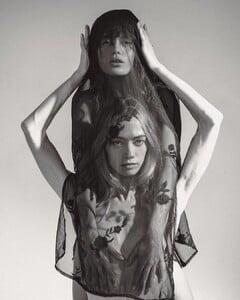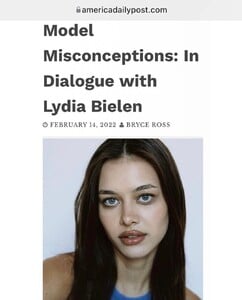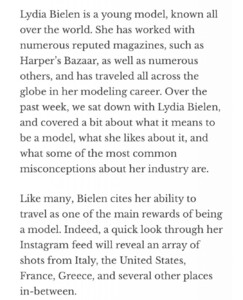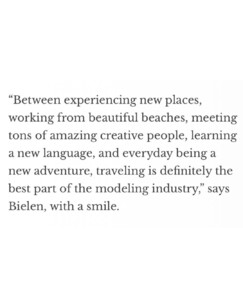Everything posted by bump
-
Lily Easton
-
Lily Easton
-
Lily Easton
-
Lily Easton
For Jumelle Swim by Sam Dameshak
-
Lily Easton
-
Lily Easton
-
Rachael Lange
-
Rachael Lange
-
Rachael Lange
-
Rachael Lange
-
Lydia Bielen
-
Lydia Bielen
-
Lydia Bielen
-
Riley Rasmussen
-
Lydia Bielen
-
Riley Rasmussen
-
Riley Rasmussen
-
Riley Rasmussen
For Cinderella Divine Dresses by Chris Cruz (MUAH Gabriela Gutierrez)
-
Riley Rasmussen
-
Lydia Bielen
- Effy Harvard
- Effy Harvard
- Effy Harvard
- Effy Harvard
- Effy Harvard

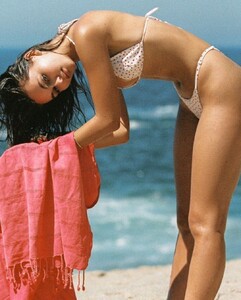
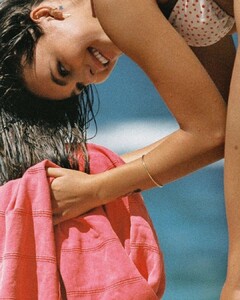


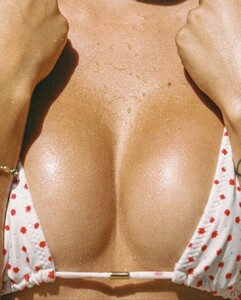







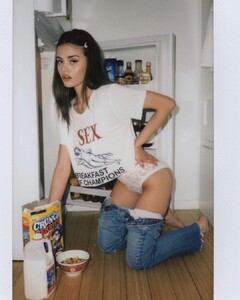

.thumb.jpg.8419108c3c0ff0579b986a270cf36e66.jpg)