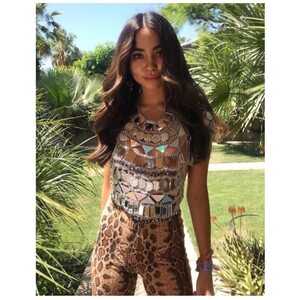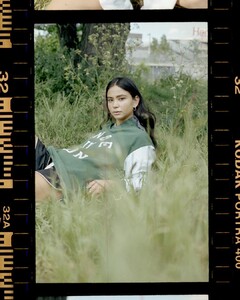Everything posted by bump
-
Lyena Strama
-
Lyena Strama
- Lyena Strama
-
Christina Nadin
-
Christina Nadin
-
Christina Nadin
-
Christina Nadin
-
Christina Nadin
-
Christina Nadin
-
Christina Nadin
-
Christina Nadin
-
Christina Nadin
-
Christina Nadin
-
Christina Nadin
-
Christina Nadin
-
Christina Nadin
awesome, thank you!
-
Christina Nadin
-
Christina Nadin
I don't remember seeing these posted, but I have to stop posting now. I'll check tomorrow and if these are repost I will remove them then. I just wanted to make sure I posted them before I couldn't find them again By Arthur Yue
-
Christina Nadin
-
Christina Nadin
-
Christina Nadin
-
Christina Nadin
-
Christina Nadin
woops repost
-
Christina Nadin
-
Christina Nadin





.thumb.jpg.87265494ddeee645a553791dd3a80ce5.jpg)
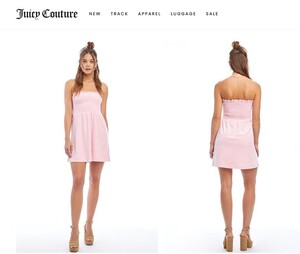
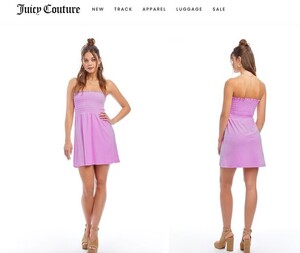
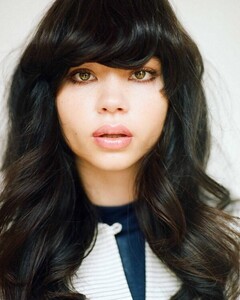






.thumb.jpg.e6b773dab760910b934bdb05ce1f6799.jpg)



.thumb.jpg.ecf1e5901019f6f25285c3ef6d6e6423.jpg)