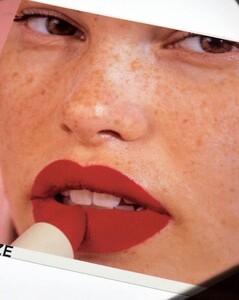Everything posted by bump
-
Carla Guetta
-
Carla Guetta
-
Carla Guetta
-
Christina Nadin
-
Carla Guetta
-
Carla Guetta
-
Christina Nadin
-
Carla Guetta
For Series Magazine by Maty Cheverie
-
Carla Guetta
-
Carla Guetta
-
Christina Nadin
By James Starkey for Beauty Bay (MUA Nikki_Makeup, stylist Rosie Farnworth, hair by Victoria Shoesmith)
-
Carla Guetta
- Carla Guetta
- Carla Guetta
- Carla Guetta
- Carla Guetta
- Carla Guetta
- Carla Guetta
- Carla Guetta
- Lily Easton
- Christina Nadin
- Lily Easton
- Christina Nadin
For Sunnies Face Cosmetics- Brizzy Chen
- Christina Nadin
For No. 7 Cosmetics (I love this brand!) - Carla Guetta

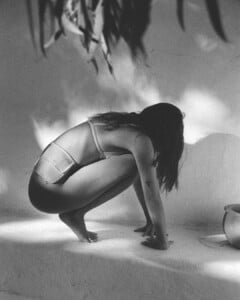
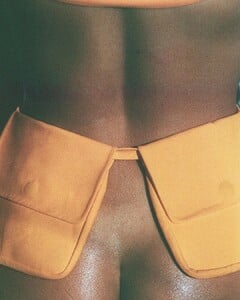













.thumb.jpg.5ea4855cc186bd355af429866e9f824c.jpg)
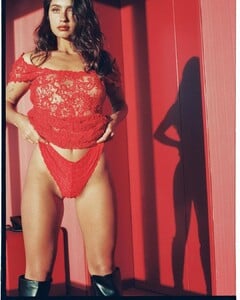
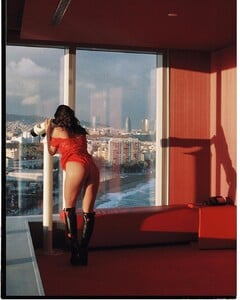

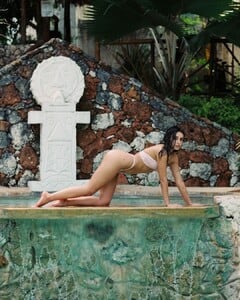
.thumb.jpg.f09774750cc41bf468afd867a69c2e06.jpg)

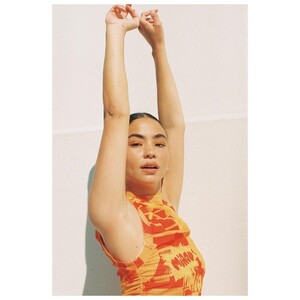








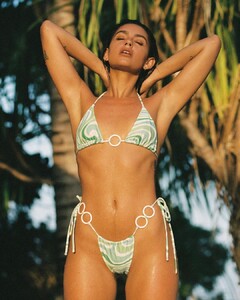



















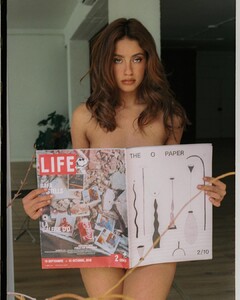

.thumb.jpg.6d0f167a732be68c9332a7d4ba7d9b56.jpg)
.thumb.jpg.50e116c73daf739c2379ae839f2c06f2.jpg)
.thumb.jpg.7dc44e4b41ffe6fc5c95bd93d1f51003.jpg)
.thumb.jpg.673c6bd6d79e07eca63af4f5dd7977e6.jpg)

.thumb.jpg.4ff98c391a06e226819fd1cfda2c77e1.jpg)
.thumb.jpg.fa31854acc9e89d2981bcd0de5413733.jpg)
.thumb.jpg.74ff5db1f35eefa86ead8a38959dea05.jpg)


.thumb.jpg.4ac8231bac572e5e4fb6a277f425b2f0.jpg)
.thumb.jpg.af447712cafed7a28ca56094cd4bf4ec.jpg)
.thumb.jpg.ae4129b303ec233a4cd7c01cf5bdc325.jpg)