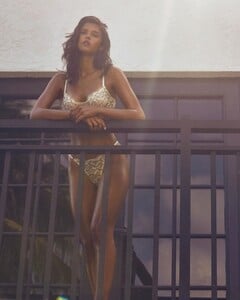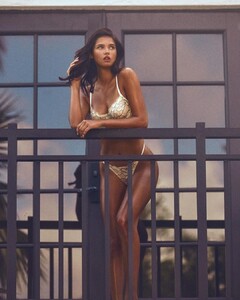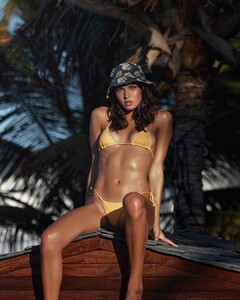Everything posted by bump
-
Ashley Graves
- Julia Rilynn Greenhalgh
- Julia Rilynn Greenhalgh
- Julia Rilynn Greenhalgh
-
Models Championship; Season Four.
Emily Feld. Beauty: 4 Body: 6 Sexyness: 6 Overall: 5 Ergi Bardhollari. Beauty: 7 Body: 7 Sexyness:7 Overall: 7 Frida Aasen. Beauty: 3 Body:5 Sexyness:6 Overall: 4 Gabriele Sodonyte. Beauty:6 Body: 5 Sexyness: 4 Overall: 5 Gabrielle Caunesil. Beauty: 5 Body: 4 Sexyness: 4 Overall: 4 Gillian Nation. Beauty: 4 Body: 6 Sexyness: 6 Overall: 5
-
Model of the Month
Jasmine Tookes Chandler Bailey Maggie Rawlins Hanna Edwinson Natasja Madsen Effy Harvard
- Marija Žeželj
- Marija Žeželj
-
Shannon McMullen
-
Jessica Nazarenus
-
Thais Belmonte
-
Miranda Kerr
By Nino Munez (MUA Andre Sarmiento, hair by Ericka Verrett) 242599028_259438349425172_5288594632791301247_n.mp4
-
Clara McSweeney
-
Shannon McMullen
-
Shannon McMullen
-
Shannon McMullen
-
Shannon McMullen
-
Clara McSweeney
-
Shannon McMullen
-
Shannon McMullen
-
Shannon McMullen
- Kristina Peric
- Zienna Williams
- Shannon McMullen
-
Charly Jordan





















.thumb.jpg.bd64f64035d5f89f6d998d4b9b614c2c.jpg)