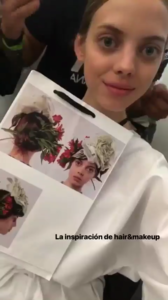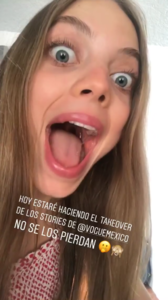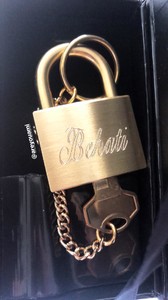Everything posted by Candyliz
-
Mariana Zaragoza
- Mariana Zaragoza
- Mariana Zaragoza
Dolce & Gabbana Alta Moda - Alta Sartoria at Museo Soumaya, Mexico City StorySaver_mariana_zaragoza_30925467_2073932286227876_9111143411218854885_n.mp4 StorySaver_mariana_zaragoza_30737510_183377475806518_674208978033109117_n.mp4- Mariana Zaragoza
StorySaver_souzadavid_30215770_1723086844396399_5957581628296496115_n.mp4 StorySaver_mariana_zaragoza_30716955_1315094855258127_3422321301320594801_n.mp4- Mariana Zaragoza
Backstage D&G show in Mexico City StorySaver_voguemexico_30535772_950616831782013_1437946952817747134_n.mp4 StorySaver_voguemexico_30536795_432687650505641_5585797788102809715_n.mp4 StorySaver_voguemexico_30213386_227302417823910_6904816896569201124_n.mp4 StorySaver_voguemexico_30954606_160165331326772_2449698314921215121_n.mp4 StorySaver_mariana_zaragoza_30537858_286894605182024_4016087326421690800_n.mp4 StorySaver_mariana_zaragoza_30215089_193969304725388_1092483390984215089_n.mp4- Mariana Zaragoza
More stories StorySaver_mariana_zaragoza_30214936_2001894563409735_6129121229270940144_n.mp4 StorySaver_mariana_zaragoza_30717106_122736235179400_3719892492641845944_n.mp4 StorySaver_voguemexico_30883369_1213449745457630_1973214637265198741_n.mp4 StorySaver_voguemexico_30732432_1371601502940731_7136398066633499893_n.mp4- Mariana Zaragoza
- Mariana Zaragoza
StorySaver_mariana_zaragoza_30735257_361974437636853_499745325392227393_n.mp4 StorySaver_michellesalasb_30732402_1031028250407740_4566042775914543668_n.mp4 StorySaver_michellesalasb_30745638_2011830889069250_3209196012307797461_n.mp4 StorySaver_blankitinerary_30523792_1898941703664125_1441412362651928500_n.mp4 StorySaver_blankitinerary_30922762_186424451983849_2348488946628602885_n.mp4 StorySaver_mariana_zaragoza_30745728_218164115435947_5089546310580049365_n.mp4 StorySaver_blankitinerary_30208075_200000630606771_3689821535578427367_n.mp4- Mariana Zaragoza
StorySaver_mariana_zaragoza_30218662_193996194723253_2506063309660472537_n.mp4 StorySaver_alessandromariamorelli_30899628_901799563315409_5420201890827201013_n.mp4 StorySaver_mariana_zaragoza_30536615_2010948389156834_3243069711218018933_n.mp4 StorySaver_mariana_zaragoza_30518920_218654982049348_4900275239556966061_n.mp4 StorySaver_mariana_zaragoza_30737576_363282477524682_9172507404676745343_n.mp4 StorySaver_mariana_zaragoza_30737875_161195351214863_5421647228557491465_n.mp4- Behati Prinsloo
- Behati Prinsloo
- Mariana Zaragoza
BTS today shooting for D&G in Mexico City StorySaver_mariana_zaragoza_30215239_472211029864370_4811198129990820932_n.mp4 StorySaver_mariana_zaragoza_30748298_416216785493081_8181298477447020816_n.mp4 StorySaver_mariana_zaragoza_30537468_360898467762489_4455256096052728556_n.mp4 StorySaver_michellesalasb_30538602_1831850753570792_7771628814655770367_n.mp4 StorySaver_blankitinerary_30208261_243377996224766_6850890036379484870_n.mp4 StorySaver_mariana_zaragoza_30735417_2082485831994006_1630101317848643581_n.mp4 StorySaver_mariana_zaragoza_30210308_1651835198262924_4728525051170114274_n.mp4- Behati Prinsloo
- Behati Prinsloo
- Mariana Zaragoza
- Mariana Zaragoza
- Mariana Zaragoza
- Mariana Zaragoza
- Mariana Zaragoza
- Mariana Zaragoza
- Mariana Zaragoza
- Mariana Zaragoza
She is going to attend the event DGLovesMexico in Mexico City StorySaver_mariana_zaragoza_30207704_1499540560175363_5310602945437530463_n.mp4.download- Behati Prinsloo
- Behati Prinsloo
She made a mini live last night- Behati Prinsloo
Account
Navigation
Search
Configure browser push notifications
Chrome (Android)
- Tap the lock icon next to the address bar.
- Tap Permissions → Notifications.
- Adjust your preference.
Chrome (Desktop)
- Click the padlock icon in the address bar.
- Select Site settings.
- Find Notifications and adjust your preference.
Safari (iOS 16.4+)
- Ensure the site is installed via Add to Home Screen.
- Open Settings App → Notifications.
- Find your app name and adjust your preference.
Safari (macOS)
- Go to Safari → Preferences.
- Click the Websites tab.
- Select Notifications in the sidebar.
- Find this website and adjust your preference.
Edge (Android)
- Tap the lock icon next to the address bar.
- Tap Permissions.
- Find Notifications and adjust your preference.
Edge (Desktop)
- Click the padlock icon in the address bar.
- Click Permissions for this site.
- Find Notifications and adjust your preference.
Firefox (Android)
- Go to Settings → Site permissions.
- Tap Notifications.
- Find this site in the list and adjust your preference.
Firefox (Desktop)
- Open Firefox Settings.
- Search for Notifications.
- Find this site in the list and adjust your preference.
- Mariana Zaragoza