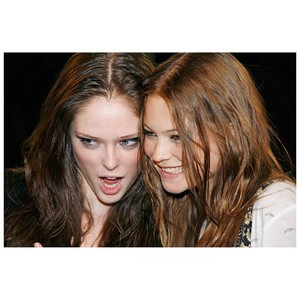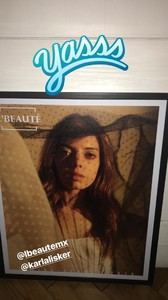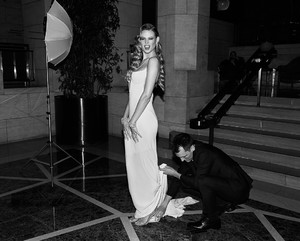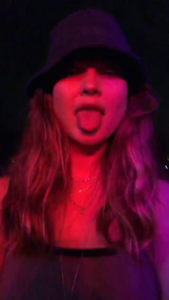Everything posted by Candyliz
-
Behati Prinsloo
- Behati Prinsloo
No idea, but seems Adam's fandom believe it. In fact she is still 28.- Behati Prinsloo
- Behati Prinsloo
- Mariana Zaragoza
- Cristina Piccone
- Behati Prinsloo
- Behati Prinsloo
- Mariana Zaragoza
- Mariana Zaragoza
- Mariana Zaragoza
- Mariana Zaragoza
- Mariana Zaragoza
At a mother's celebration today in Mexico City mariana_zaragoza_1774860465558826051_StorySaver_video.mp4 luisaferss_1774858076476596799_StorySaver_video.mp4- Mariana Zaragoza
- Behati Prinsloo
- Behati Prinsloo
What Adam said about his family this morning on Ellen's interview https://www.usmagazine.com/celebrity-moms/news/adam-levine-dusty-rose-is-obsessed-with-her-younger-sister-geo/- Behati Prinsloo
Account
Navigation
Search
Configure browser push notifications
Chrome (Android)
- Tap the lock icon next to the address bar.
- Tap Permissions → Notifications.
- Adjust your preference.
Chrome (Desktop)
- Click the padlock icon in the address bar.
- Select Site settings.
- Find Notifications and adjust your preference.
Safari (iOS 16.4+)
- Ensure the site is installed via Add to Home Screen.
- Open Settings App → Notifications.
- Find your app name and adjust your preference.
Safari (macOS)
- Go to Safari → Preferences.
- Click the Websites tab.
- Select Notifications in the sidebar.
- Find this website and adjust your preference.
Edge (Android)
- Tap the lock icon next to the address bar.
- Tap Permissions.
- Find Notifications and adjust your preference.
Edge (Desktop)
- Click the padlock icon in the address bar.
- Click Permissions for this site.
- Find Notifications and adjust your preference.
Firefox (Android)
- Go to Settings → Site permissions.
- Tap Notifications.
- Find this site in the list and adjust your preference.
Firefox (Desktop)
- Open Firefox Settings.
- Search for Notifications.
- Find this site in the list and adjust your preference.
- Behati Prinsloo