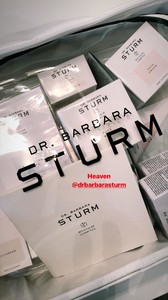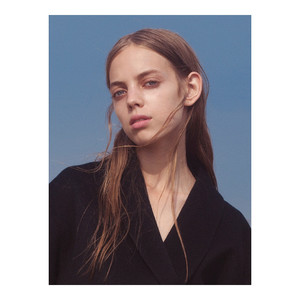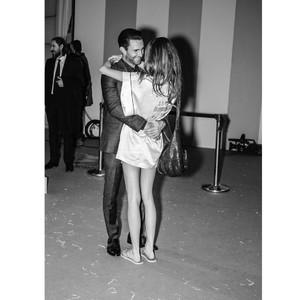Everything posted by Candyliz
-
Behati Prinsloo
- Mariana Zaragoza
- Behati Prinsloo
- Behati Prinsloo
- Behati Prinsloo
- Behati Prinsloo
- Mariana Zaragoza
- Mariana Zaragoza
- Mariana Zaragoza
- Mariana Zaragoza
- Mariana Zaragoza
- Mariana Zaragoza
- Mariana Zaragoza
- Mariana Zaragoza
- Behati Prinsloo
- Behati Prinsloo
- Behati Prinsloo
Happy Birthday Adam- Behati Prinsloo
- Behati Prinsloo
Bee on Charlie's snapchat- Behati Prinsloo
Charlie Puth said in an interview that he shares clothes with Bee- Behati Prinsloo
- Behati Prinsloo
- Behati Prinsloo
- Behati Prinsloo
1 more pic here: https://www.promiflash.de/news/2018/03/15/zu-starbucks-dusty-laesst-sich-von-papa-adam-levine-tragen.html- Behati Prinsloo
Adam Levine makes coffee run with daughter Dusty Rose as supermodel wife Behati Prinsloo stays home with baby Gio http://www.dailymail.co.uk/tvshowbiz/article-5502025/Daddy-duty-Adam-Levine-makes-Starbucks-run-adorable-daughter.htmlAccount
Navigation
Search
Configure browser push notifications
Chrome (Android)
- Tap the lock icon next to the address bar.
- Tap Permissions → Notifications.
- Adjust your preference.
Chrome (Desktop)
- Click the padlock icon in the address bar.
- Select Site settings.
- Find Notifications and adjust your preference.
Safari (iOS 16.4+)
- Ensure the site is installed via Add to Home Screen.
- Open Settings App → Notifications.
- Find your app name and adjust your preference.
Safari (macOS)
- Go to Safari → Preferences.
- Click the Websites tab.
- Select Notifications in the sidebar.
- Find this website and adjust your preference.
Edge (Android)
- Tap the lock icon next to the address bar.
- Tap Permissions.
- Find Notifications and adjust your preference.
Edge (Desktop)
- Click the padlock icon in the address bar.
- Click Permissions for this site.
- Find Notifications and adjust your preference.
Firefox (Android)
- Go to Settings → Site permissions.
- Tap Notifications.
- Find this site in the list and adjust your preference.
Firefox (Desktop)
- Open Firefox Settings.
- Search for Notifications.
- Find this site in the list and adjust your preference.
- Mariana Zaragoza