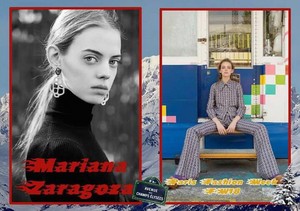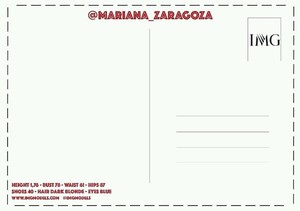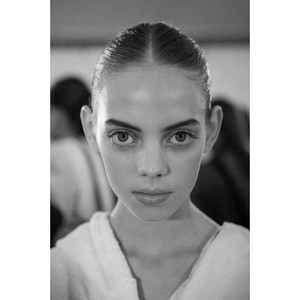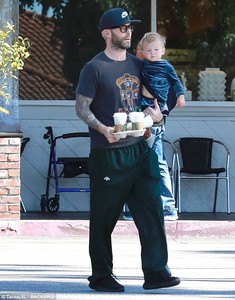Everything posted by Candyliz
-
Cristina Piccone
- Cristina Piccone
- Cristina Piccone
- Behati Prinsloo
- Mariana Zaragoza
- Mariana Zaragoza
- Cristina Piccone
- Mariana Zaragoza
- Mariana Zaragoza
- Mariana Zaragoza
- Mariana Zaragoza
- Cristina Piccone
Stories crispiccone_28272051_1611127825638531_6122800950266551010_n.mp4 crispiccone_28114908_1773237272971582_5590521732257221254_n.mp4- Mariana Zaragoza
- Cristina Piccone
- Cristina Piccone
- Mariana Zaragoza
- Mariana Zaragoza
- Mariana Zaragoza
- Behati Prinsloo
- Behati Prinsloo
Coffee for two! Adam Levine hits Starbucks with little Dusty Rose as his Victoria's Secret wife Behati Prinsloo stays home with newborn Gio Grace- Cristina Piccone
Account
Navigation
Search
Configure browser push notifications
Chrome (Android)
- Tap the lock icon next to the address bar.
- Tap Permissions → Notifications.
- Adjust your preference.
Chrome (Desktop)
- Click the padlock icon in the address bar.
- Select Site settings.
- Find Notifications and adjust your preference.
Safari (iOS 16.4+)
- Ensure the site is installed via Add to Home Screen.
- Open Settings App → Notifications.
- Find your app name and adjust your preference.
Safari (macOS)
- Go to Safari → Preferences.
- Click the Websites tab.
- Select Notifications in the sidebar.
- Find this website and adjust your preference.
Edge (Android)
- Tap the lock icon next to the address bar.
- Tap Permissions.
- Find Notifications and adjust your preference.
Edge (Desktop)
- Click the padlock icon in the address bar.
- Click Permissions for this site.
- Find Notifications and adjust your preference.
Firefox (Android)
- Go to Settings → Site permissions.
- Tap Notifications.
- Find this site in the list and adjust your preference.
Firefox (Desktop)
- Open Firefox Settings.
- Search for Notifications.
- Find this site in the list and adjust your preference.
- Cristina Piccone



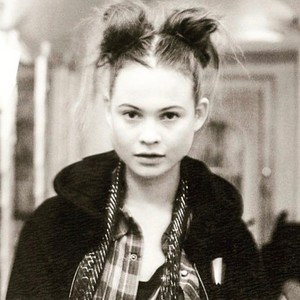











.thumb.jpg.e2d25996f32dc2966c4d2065c22d4a7b.jpg)