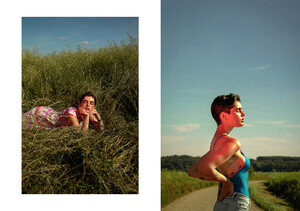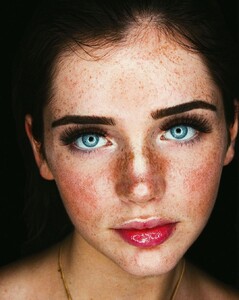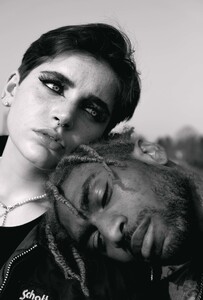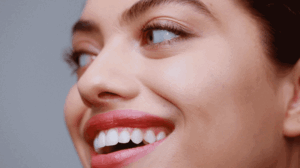Everything posted by almanaotemcor
- Marie
-
Marie
- Marie
- Marie
- Marie
- Marie
- Marie
- Phoenix Calderon
- Elizabeth Lake
- Moya Palk
- Elizabeth Lake
- Elizabeth Lake
- Elizabeth Lake
- Elizabeth Lake
https://fashionweekdaily.com/meet-elizabeth-lake-the-classic-beauty-who-is-not-classic-at-all/- Hidden Gem Competition 2021
Lucy Amszej: 5 Karolina Malina: 7- Model of the Month
Xian Emily Kelly Annie- Hidden Gem Competition 2021
Madisen Grace: 9 Jisse Tamar: 4- The Ultimate Battle - Blondes vs Brunettes
YASSSSS this comp sounds very cool, i'm excited- Model of the Month
Elle Rosie Alessandra Robin- Hidden Gem Competition 2021
Camilla Coleman Brooks: 9 Kate Martin: 6.5- Model of the Month
Robin Alessandra Georgia Vita- Hidden Gem Competition 2021
Anna Tsiupa: 8.5 Jaedyn Alexandra Ball: 8- Model of the Month
Georgia Alessandra Anna Doutzen- Hidden Gem Competition 2021
Martina Kudelova: 8 Hanna Serediuk: 7.5- Model of the Month
Maggie Kelsey Sarah Alina
Account
Navigation
Search
Configure browser push notifications
Chrome (Android)
- Tap the lock icon next to the address bar.
- Tap Permissions → Notifications.
- Adjust your preference.
Chrome (Desktop)
- Click the padlock icon in the address bar.
- Select Site settings.
- Find Notifications and adjust your preference.
Safari (iOS 16.4+)
- Ensure the site is installed via Add to Home Screen.
- Open Settings App → Notifications.
- Find your app name and adjust your preference.
Safari (macOS)
- Go to Safari → Preferences.
- Click the Websites tab.
- Select Notifications in the sidebar.
- Find this website and adjust your preference.
Edge (Android)
- Tap the lock icon next to the address bar.
- Tap Permissions.
- Find Notifications and adjust your preference.
Edge (Desktop)
- Click the padlock icon in the address bar.
- Click Permissions for this site.
- Find Notifications and adjust your preference.
Firefox (Android)
- Go to Settings → Site permissions.
- Tap Notifications.
- Find this site in the list and adjust your preference.
Firefox (Desktop)
- Open Firefox Settings.
- Search for Notifications.
- Find this site in the list and adjust your preference.