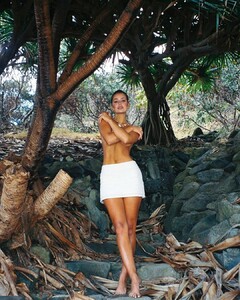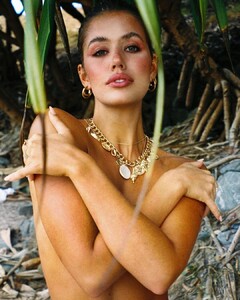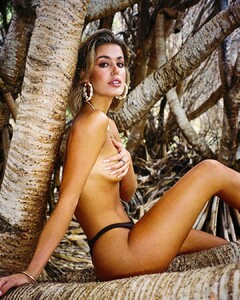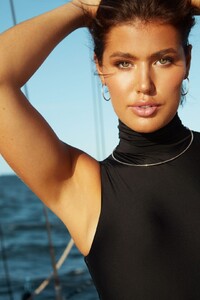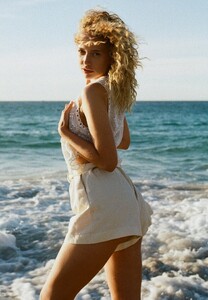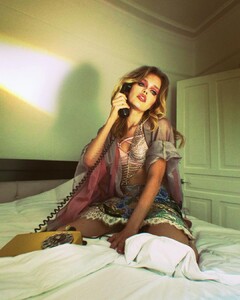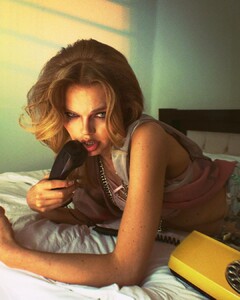Everything posted by almanaotemcor
-
Elizabeth Lake
-
Elizabeth Lake
-
Daphne Laan
-
Daphne Laan
-
Daphne Laan
-
Daphne Laan
-
Phoenix Calderon
-
Charlie Austin
- Theresa Goddard
- Miné Coetser
- Miné Coetser
- Miné Coetser
- Miné Coetser
- Miné Coetser
- Hester Dijkstra
- Hester Dijkstra
- Hester Dijkstra
- Hester Dijkstra
Height172cm/5'7.5"Bust80cm/31.5" CWaist60cm/23.5"Hips92cm/36"Dress36 EU/6 US/8 UKShoe38.5 EU/7.5 US/5.5 UKHairBlondeEyesBlue- Charlie Austin
Account
Navigation
Search
Configure browser push notifications
Chrome (Android)
- Tap the lock icon next to the address bar.
- Tap Permissions → Notifications.
- Adjust your preference.
Chrome (Desktop)
- Click the padlock icon in the address bar.
- Select Site settings.
- Find Notifications and adjust your preference.
Safari (iOS 16.4+)
- Ensure the site is installed via Add to Home Screen.
- Open Settings App → Notifications.
- Find your app name and adjust your preference.
Safari (macOS)
- Go to Safari → Preferences.
- Click the Websites tab.
- Select Notifications in the sidebar.
- Find this website and adjust your preference.
Edge (Android)
- Tap the lock icon next to the address bar.
- Tap Permissions.
- Find Notifications and adjust your preference.
Edge (Desktop)
- Click the padlock icon in the address bar.
- Click Permissions for this site.
- Find Notifications and adjust your preference.
Firefox (Android)
- Go to Settings → Site permissions.
- Tap Notifications.
- Find this site in the list and adjust your preference.
Firefox (Desktop)
- Open Firefox Settings.
- Search for Notifications.
- Find this site in the list and adjust your preference.
- Theresa Goddard




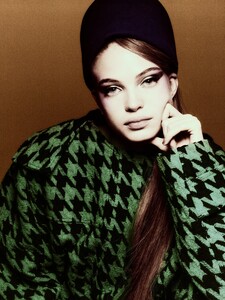
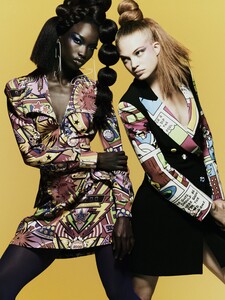

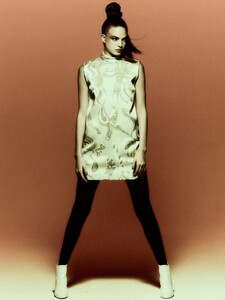

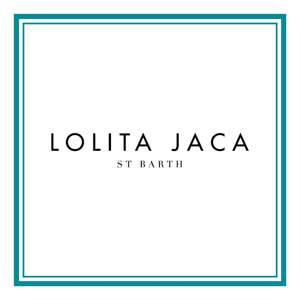











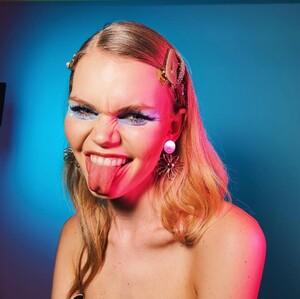



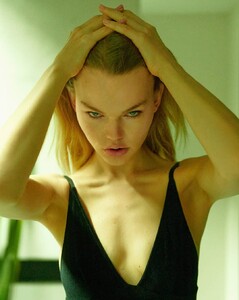





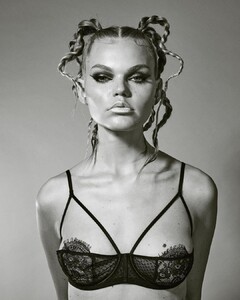
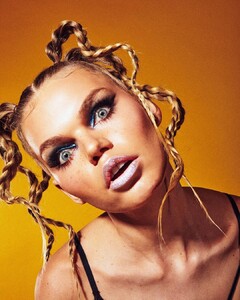

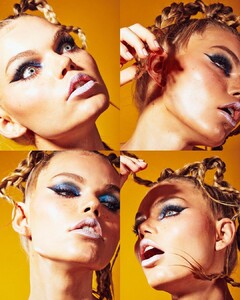


































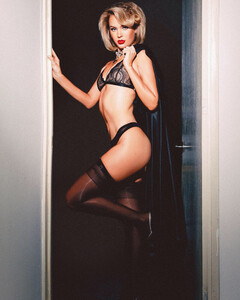

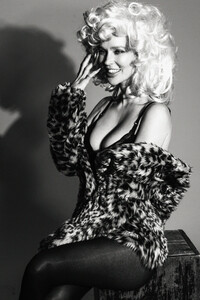















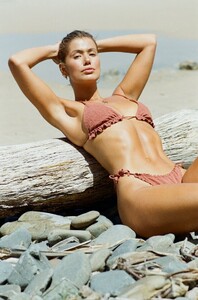

.thumb.jpeg.d3b669d5103c40c7d4e92cfc7e9b07fe.jpeg)