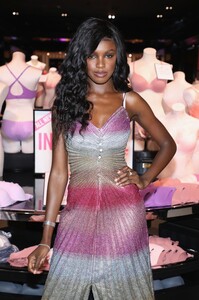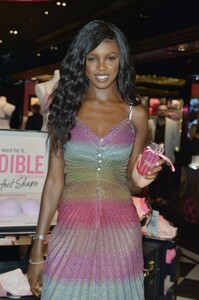Everything posted by PrettyDeadThings
-
2019 SI Swimsuit
^^^ everything about this
-
The Official Victoria's Secret Thread
Lorena looks about 6-8 pound heavier then Barbara... so yeah.. both are THICC when you compare them to many of the girls who've worked for them (past/present) or have been angels. Not about ready to get into it with you or anyone else. The first thing to know about this forum is you aren't going to change anyone's mind, or be changed yourself , myself including, because fuck it - who cares. Barbara is THIC for VS's 20+ years of body standards and that's all I'm going to say about it.
-
The Official Victoria's Secret Thread
Have you seen models who've worked for VS in the past and present? Babs IS plus sized for the company.
-
The Official Victoria's Secret Thread
That standard size small though....
-
The Official Victoria's Secret Thread
I like the under arm/sideboob thiccness. Bad Photoshop, or Babs looking plus sized?
-
2019 SI Swimsuit
Oh and btw. I would be willing to bet copious amounts of money. That the comments on the si ig are now being 100% monitored and censored
-
2019 SI Swimsuit
I'm fucking done with this PC liberal hippy dippy bullshit.... DONE.
-
Models Championship; Season Two.
Vittoria Fernanda Clara Delilah Belle Bella Lauren Johanne Beate
-
The "What Are You Thinking About Right Now?" PIP
What in the actual fuck....
-
The Official Victoria's Secret Thread
- Leomie Anderson
Afterparty - Leomie Anderson Visits Miami On The Incredible Tour - UHQ If reposting, please credit BZ, thanks- The Official Victoria's Secret Thread
Afterparty - Leomie Anderson Visits Miami On The Incredible Tour - UHQ If reposting, please credit BZ, thanks- Barbara Palvin
- Leomie Anderson
- The Official Victoria's Secret Thread
- Scarlett Leithold
- Leomie Anderson
Angel Leomie Anderson Visits Miami On The Incredible Tour - UHQ If reposting, PLEASE give credit to BZ. Not to much to ask for it.- The Official Victoria's Secret Thread
❤️ @phenobarbie - Her money, her love of the forum. Thank you Muffincakes Angel Leomie Anderson Visits Miami On The Incredible Tour - UHQ If reposting, PLEASE give credit to BZ. Not to much to ask for it.- The Official Victoria's Secret Thread
- The Official Victoria's Secret Thread
- The "What Are You Thinking About Right Now?" PIP
- Models Championship; Season Two.
Rachell Alana Rianne Kara- The Official Victoria's Secret Thread
Don't jinx it- Models Championship; Season Two.
Cheyenne Ella Nicole Liv- The Official Victoria's Secret Thread
Google harder? - Leomie Anderson
Account
Navigation
Search
Configure browser push notifications
Chrome (Android)
- Tap the lock icon next to the address bar.
- Tap Permissions → Notifications.
- Adjust your preference.
Chrome (Desktop)
- Click the padlock icon in the address bar.
- Select Site settings.
- Find Notifications and adjust your preference.
Safari (iOS 16.4+)
- Ensure the site is installed via Add to Home Screen.
- Open Settings App → Notifications.
- Find your app name and adjust your preference.
Safari (macOS)
- Go to Safari → Preferences.
- Click the Websites tab.
- Select Notifications in the sidebar.
- Find this website and adjust your preference.
Edge (Android)
- Tap the lock icon next to the address bar.
- Tap Permissions.
- Find Notifications and adjust your preference.
Edge (Desktop)
- Click the padlock icon in the address bar.
- Click Permissions for this site.
- Find Notifications and adjust your preference.
Firefox (Android)
- Go to Settings → Site permissions.
- Tap Notifications.
- Find this site in the list and adjust your preference.
Firefox (Desktop)
- Open Firefox Settings.
- Search for Notifications.
- Find this site in the list and adjust your preference.