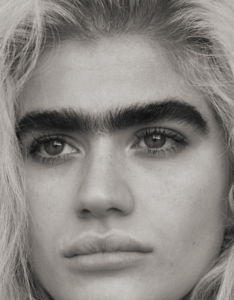PrettyDeadThings
Admin
-
Joined
-
Last visited
-
Currently
Viewing Topic: Bridget Satterlee
Everything posted by PrettyDeadThings
-
Models Championship; Season Two.
Myrthe Sui Niamh Stella
-
Models Championship; Season Two.
Rosmary Desire Cindy Kate
-
The Official Victoria's Secret Thread
Depends on if my brother wants to drive. I have zero desire to drive 11 hours by myself, plus I kinda want to go to New Orleans for a couple days around that time. So... Maybe? New Orleans > Driving to the armpit of America
-
The Official Victoria's Secret Thread
OMEGALUL!!!!!
-
The Official Victoria's Secret Thread
Nope LOLOLOLOL https://www.instagram.com/sophiahadjipanteli/?hl=hr
-
The Official Victoria's Secret Thread
Sophia Hadjipaneteli is a Cypriot-Greek-British Model and Activist who grew up between the UK and the US. Through her social media platforms, she has become an advocate + activist for unconventional beauty, with the mission to encourage more comprehensive beauty standards and 'normalise what society pressures us to hide or fix'. As the founder of the #UnibrowMovement Sophia has appeared in more than 50 publications worldwide, including, Vogue, Elle, Harpers Bazaar, New York Times Yes, it's getting her work VS loves being inclusive, so why not her next? HYPE BEAST #UnibrowMovement
-
The Official Victoria's Secret Thread
Greek-British Model
-
The Official Victoria's Secret Thread
...... and
-
The Official Victoria's Secret Thread
MODEL BTW - Hype Beast unconventional beauty. VS get on this, pls?
-
The Official Victoria's Secret Thread
-
The "What Are You Thinking About Right Now?" PIP
-
The "What Are You Thinking About Right Now?" PIP
-
The "What Are You Thinking About Right Now?" PIP
-
The Official Victoria's Secret Thread
Full B, or Small C without bra, Full C with a good pushup.
-
The Official Victoria's Secret Thread
❤️ ^^
-
Models Championship; Season Two.
Alannah Maia Valeria Gabrielle
-
The Official Victoria's Secret Thread
Leomie and Alex would of made a lot more sense, but VS loves the Clout Chasers
-
The Official Victoria's Secret Thread
From what I observed of her, Alex just seems to want to have fun, be happy and enjoy every aspect of her surroundings. She didn't come across as being a Type A personality and generally as you get older the less you tend to stress about the little things, ie - Alex and her "spazzy" moments. Alex was professional, very personable, likeable, extremely energetic and loving life... Erika on the other hand... o.o I wasn't a big fan, but just seeing how she interacted with people was awesome, and she gained a new fan from that alone. Also.... she has great funbags.
-
Alexina Graham
The Incredible by Victoria's Secret launch tour party at The Dream Hotel on April 18, 2019 in Nashvegas - UHQ If reposting please credit. Thanks
-
The Official Victoria's Secret Thread
The Incredible by Victoria's Secret launch tour party at The Dream Hotel on April 18, 2019 in Nashvegas - UHQ If reposting please credit. Thanks
-
The Official Victoria's Secret Thread
I'll call you in a bit.
-
Alexina Graham
Alexina Graham Visits Nashville On The Incredible By Victoria's Secret Launch Tour - UHQ If reposting please give credit. (looking at you IG plebs with your watermarked images - 2 hours in STILL watermarked BTW)
-
The Official Victoria's Secret Thread
Also, Alex 10/10 pro. Very personable.
-
The Official Victoria's Secret Thread
Alexina Graham Visits Nashville On The Incredible By Victoria's Secret Launch Tour - UHQ If reposting please give credit. (looking at you IG plebs with your watermarked images - 2 hours in STILL watermarked BTW)
-
The Official Victoria's Secret Thread
@Clauds - Plus Sized btw LOLOL. Also let's hire YET another model.