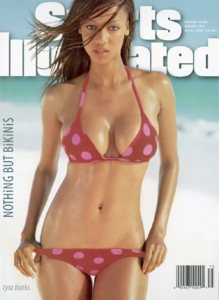Everything posted by PrettyDeadThings
-
Barbara Palvin
-
Lais Ribeiro
-
Olivia Brower
-
2019 SI Swimsuit
-
The Official Victoria's Secret Thread
This part reads to me that the show might not be over, or it could evolve into something else online. (like SWIM and lingerie show that ppl have been asking for) ....
-
2020 SI Swimsuit
Fingers Crossed?
-
The "What Are You Thinking About Right Now?" PIP
I think I like Yang
-
2019 SI Swimsuit
She just spoke to Pheno two days ago and it's still good to go. They've been very busy and haven't had the time.
-
Barbara Palvin
-
The Official Victoria's Secret Thread
-
Models Championship; Season Two.
Daniela Gabrielle Sofija Effy
-
2019 SI Swimsuit
London 2020 Fashion Week 🤣
-
2019 SI Swimsuit
-
2019 SI Swimsuit
-
Models Championship; Season Two.
Kate Grace Audreyanna Natalie
-
2019 SI Swimsuit
Also Burkini Amazon Fashion Halima's accessories are all Gucci, YSL, and shit. (Kinda belongs in a HF shoot, doesn't it?) Seems like the shoot was last minute. You'd think if they had plans of her being in the issue for awhile they could have done research on BURKINI designers (they have 5 of them, but half of what she's wearing is from Amazon) ... Also, the majority of her suits are actually catsuits, not burkinis. Catsuits aren't swimsuits.
-
2019 SI Swimsuit
In conclusion Would have done a better job ^^
-
2019 SI Swimsuit
-
2019 SI Swimsuit
-
2019 SI Swimsuit
-
2019 SI Swimsuit
-
2019 SI Swimsuit
-
2019 SI Swimsuit
-
2019 SI Swimsuit
Checks all the boxes. Ethnicity, Age, and Thiccness OMEGALUL I want a little person next year, thanks
-
The Official Victoria's Secret Thread
Was there press at Romee's event because I'm not seeing any pictures whatsoever, and I have access to about 7 different agencies.

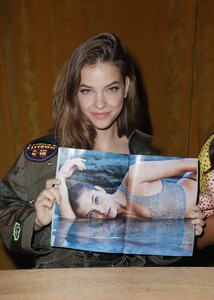





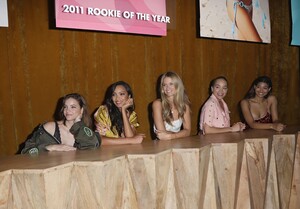





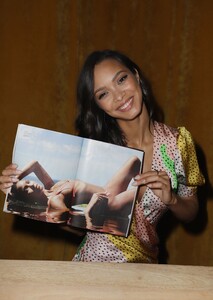










































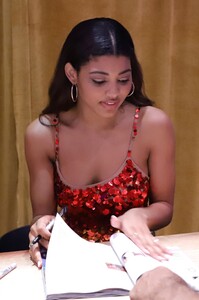





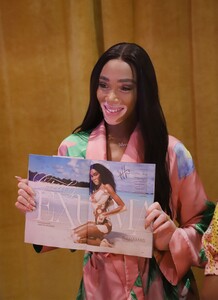







































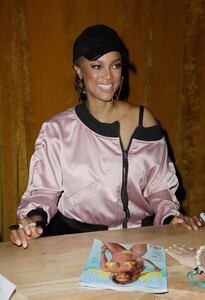








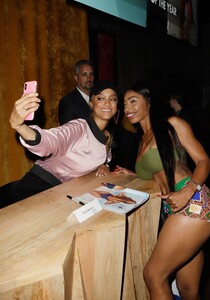



























.thumb.png.48749d0ae3ebc5f218e12be202515e70.png)
.thumb.png.048ea4769ae5248e69e673bc200e263a.png)
.jpg.79b0e4c5ae644498eaa9ab2a5e59ce41.thumb.jpg.edbe52f3f60b3208724a8737cfa85ac9.jpg)