All Activity
- Past hour
- Carmella Rose
-
Sarah Hands
Norman Silverman Spoiler sarahhandss posts 2025-08-21 02.52 DNmP0KSxCa4_5_5 AQNbwUIe3xFIeY-U6jGrhAtqOdWJsPU5n1JWHlDHvN3UgzS-1KnQL5qJwrQvhXQplF5f-DF4DsmOGANMP17vJ2Kqahm2DwWEykJrrQ4.mp4normansilverman posts 2025-07-06 18.44 DLxgM_YqILi_1_1 AQMWjnWxmhP3w-KUsENxyEZGh7HztR5CyU2yFtCKTfDHaNASgy4V_c1fStiXCZs2J5p9heIB77CYoHQpUHgAm1z7EYUvSJe_wWo7G2A.mp4
-
Sofía Toledo
-
- Kim Novak
-
Sara Jean Underwood
- Sara Sampaio
-
Christy Turlington
- Gigi Paris
-
talos72 started following Isabelle Funaro
- Elizabeth Turner
-
Marissa Long
@14ecosmetics Spoiler 14ecosmetics_AQN7F30x1AXldAd_nn1ws88TwROlNY0opwSD9CP7yQp8pffvXKrKSrXvn1WKGWPDNpKvO9UVxGM-aknD2QSBrzcXZOzz5YwOUaxiVg4.mp4
-
Gabrielle Opromolla
-
Paige Spiranac
-
Elyzaveta Kovalenko
-
Marissa Long
@katerie_p Spoiler katerie_p_AQNB-vnjNlANscEAEoxBHOUx4Rmn8-ksTCSnZznITcGnrwCitY4lpYsDAqLDGAjJRuwWLgJ2ZBinPhlQHMeQRrVcJYxcs-98L-Hs730.mp4
- Marissa Long
- Judy Garland
-
- Emily Grace
- Bruna Lirio
-
Stephanie Seymour
Legs for days in that wedding outfit with the white stockings...
-
Sofía Toledo
- Ella Cervetto
-
Stephanie Seymour
Such an iconic video, and Steph was the icing on the cake. 😍❤️
-
Lindsay Brewer
Big news from MCQ Markets! After delivering 14% returns on the Countach, they’ve just dropped another gem: a 2001 Lamborghini Diablo in stunning Blue Ely.💙 + stories video [2025.08.21] lindsaymariebrewer_DNpIcrEu3Zz.mp4
- Today
-
-
Emily Deyt-Aysage
-
Shauna Sexton







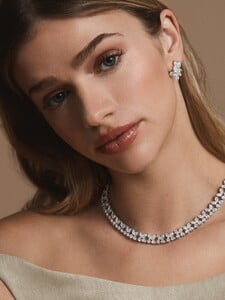


























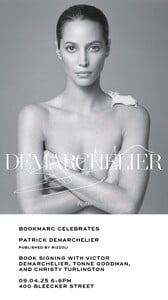















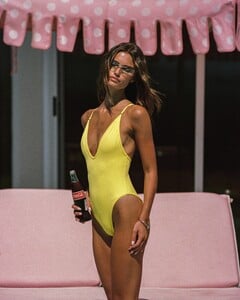
.thumb.jpg.34e5afafca7e986fe5760fff175c8ef7.jpg)


.thumb.jpg.933496711a6f5a70b51d8730f91f1852.jpg)


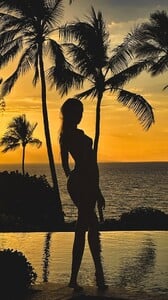








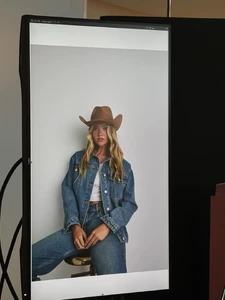





























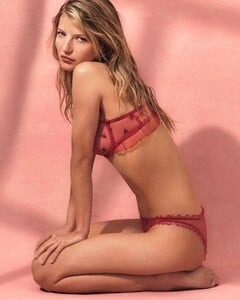

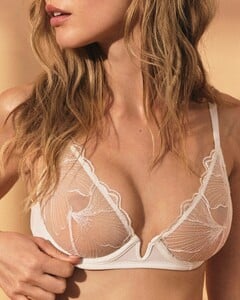

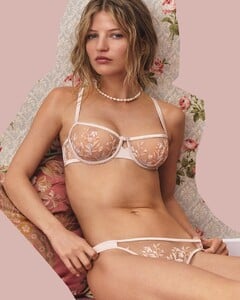

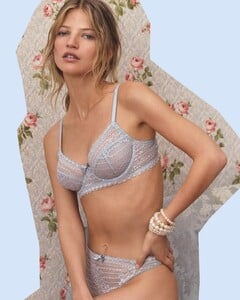

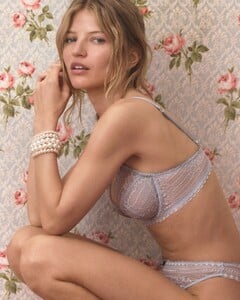
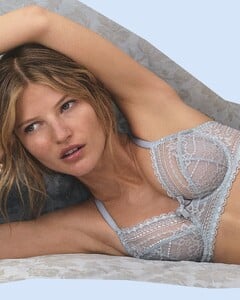





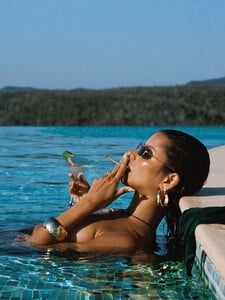
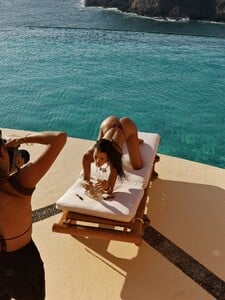
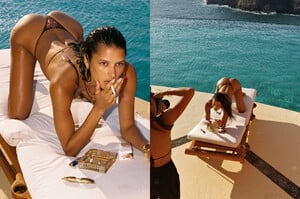
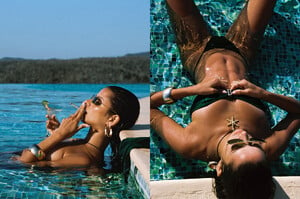
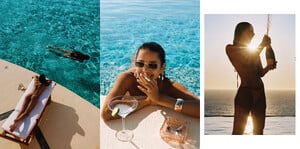






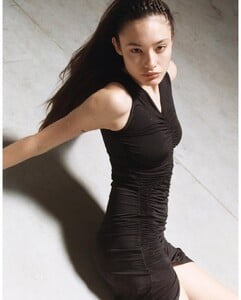
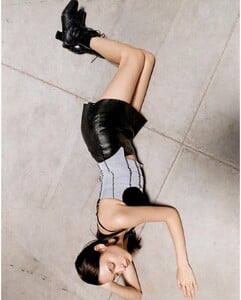














.thumb.jpg.18ddb2acf44a8217b6255c4e52949b26.jpg)
.thumb.jpg.de5ba1602570e3a2ab8d3e033173f13e.jpg)
.thumb.jpg.52db15d0609ed7dd8c9a9fa51ace72aa.jpg)
.thumb.jpg.26baacbd2646a44b547aaadefa9ee8bb.jpg)
.thumb.jpg.f1f8ff8900206382f04cdbba7dae9a8f.jpg)
.thumb.jpg.40b7c34dacabbce7dcf2d585284c5168.jpg)
.thumb.jpg.03837f164b5ab8d881cd0a02dbc389fc.jpg)
.thumb.jpg.21580607c4d8a70b718b420031a55374.jpg)
.thumb.jpg.c0240ec1bc91786a4129ececfacb226c.jpg)
.thumb.jpg.7f2e14e15cbd22c6ef9a5e572fb179c4.jpg)
.thumb.jpg.622ecd8e7278533dde1b3ff13183ef3e.jpg)
.thumb.jpg.899c836b0c9d76112ed6b8498a3ae819.jpg)
.thumb.jpg.dbb5ac74259b6f44fda5239bbb9b0fd5.jpg)

