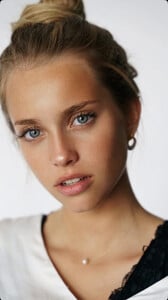All Activity
- Past hour
-
Katy Perry
-
Sydney Marshall
@PrettyDeadThings sorry but please remove that response.
-
Kaya Scodelario
-
Trumpland U.S.A
- General Discussion
According to sources they are looking for place in NY.- General Discussion
I just noticed those rude comments, especially after Brazilian sources shared the news. Narrative of the article is so wrong imo. In some articles about her house, they don't even mention it's fortified against 'Famous Wildfires of Los Angeles'. Only focus of the article is, how secure the house against( human) attack. Even in the video of her house, first thing they mention is Security.- Rebekah Allred
- Leighton Meester
- Guerlain and Jill Stuart Model
Redhead https://www.instagram.com/aivita.muze?igsh=MWJubmYzdGN4MXFnYg== https://www.dnamodels.com/div/women-main-board/model/aivita-muze2/p/10432/c/-1/?sid=16993/&fbclid=PAQ0xDSwMPZgNleHRuA2FlbQIxMAABp4eo5pLTEkn-cvNkHwlerKahKEcQjCjQgX3zPZBiJtHaMVc47lwiieqA8_DP_aem_NZgB_r0Bokk8uvl6xTKhAQ#/page/1- Does this woman have a real Instagram account?
- Leighton Meester
- Rebekah Allred
- Rebekah Allred
- Vilma Sjöberg
- Rebekah Allred
- Today
Bodie started following Alessandra Ambrosio- Leighton Meester
June 6 2025| Newport Beach TV FEST Honoring Adam Brody at Lido Theater in Newport Beach, California leightonmeester.com.br- Leighton Meester
Leighton Meester & Robbie Amell Talk Making Each Other Laugh "Every Day" on 'EXmas' Set | THR- Leighton Meester
June 5 2025| Skäl and Fejre - Urban Jürgensen: The Next Generation in Santa Monica, California leightonmeester.com.br- Tilly Chapman
- Marie Tomas
- Alisha Lehmann
- Margarida Corceiro
- Margarida Corceiro
elcaptain899 started following Stromboli1- Hope Kelesis
- General Discussion
Account
Navigation
Search
Configure browser push notifications
Chrome (Android)
- Tap the lock icon next to the address bar.
- Tap Permissions → Notifications.
- Adjust your preference.
Chrome (Desktop)
- Click the padlock icon in the address bar.
- Select Site settings.
- Find Notifications and adjust your preference.
Safari (iOS 16.4+)
- Ensure the site is installed via Add to Home Screen.
- Open Settings App → Notifications.
- Find your app name and adjust your preference.
Safari (macOS)
- Go to Safari → Preferences.
- Click the Websites tab.
- Select Notifications in the sidebar.
- Find this website and adjust your preference.
Edge (Android)
- Tap the lock icon next to the address bar.
- Tap Permissions.
- Find Notifications and adjust your preference.
Edge (Desktop)
- Click the padlock icon in the address bar.
- Click Permissions for this site.
- Find Notifications and adjust your preference.
Firefox (Android)
- Go to Settings → Site permissions.
- Tap Notifications.
- Find this site in the list and adjust your preference.
Firefox (Desktop)
- Open Firefox Settings.
- Search for Notifications.
- Find this site in the list and adjust your preference.



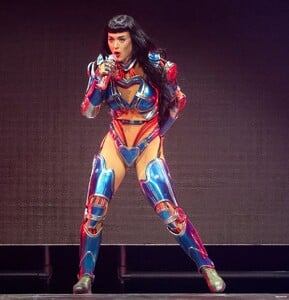



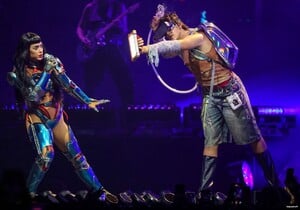






























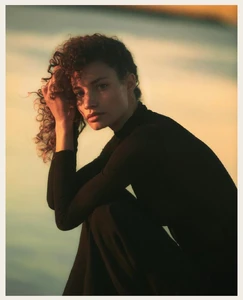











































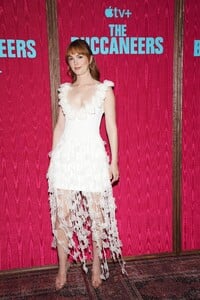

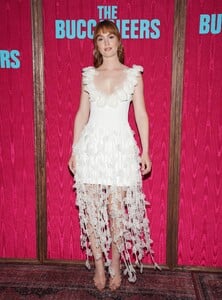















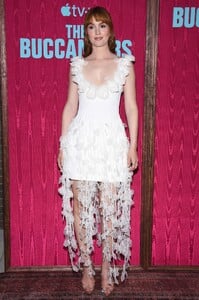







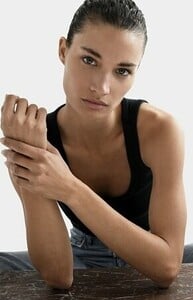

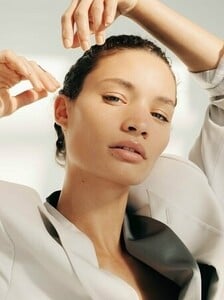
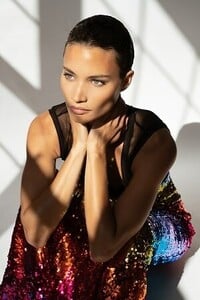



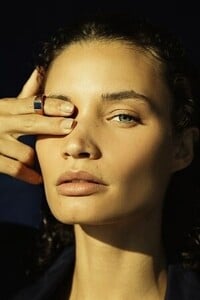






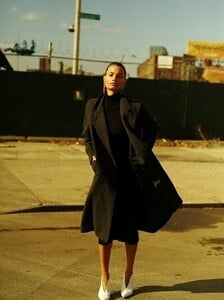
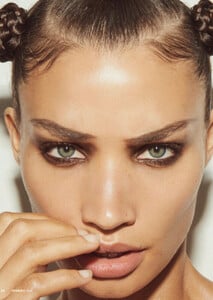





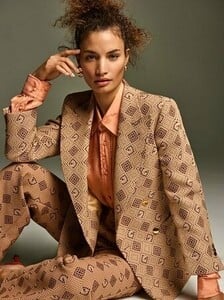
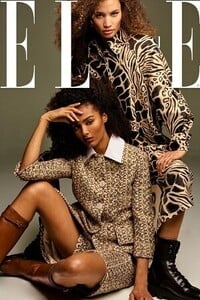


































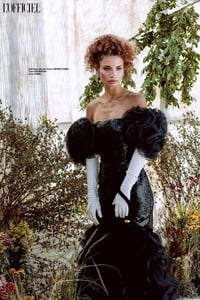

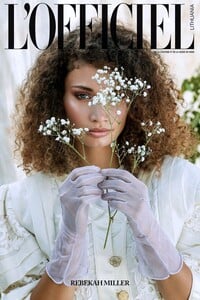





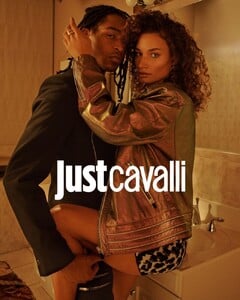
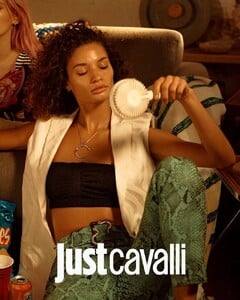
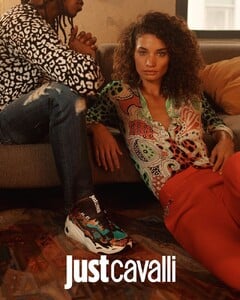
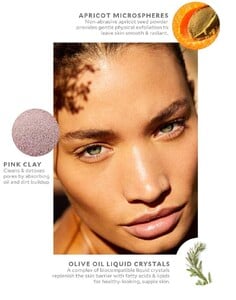


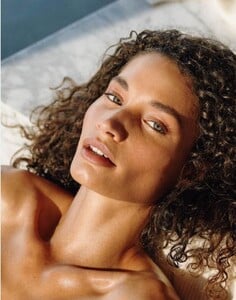






.thumb.jpg.ed7abd70bcc5852155d0d8c021291bfc.jpg)

.thumb.jpg.9cf6a7ab7ad82f4d8b672eacf7bba79b.jpg)

.thumb.jpg.01d4f8a5678403e143d09c7aa36aeede.jpg)