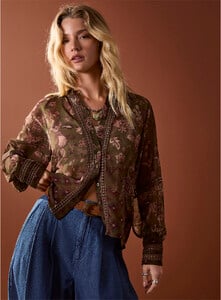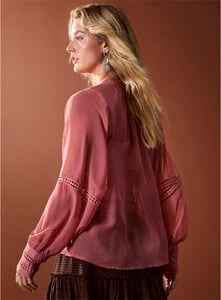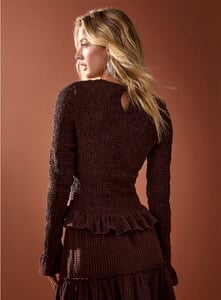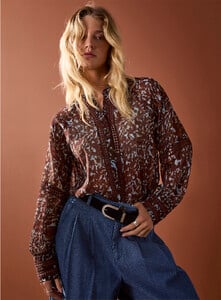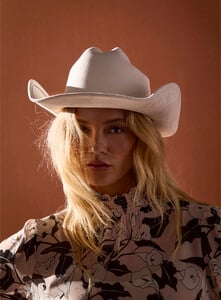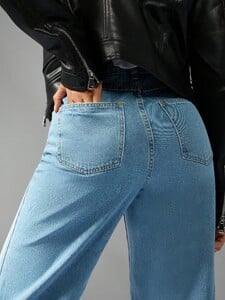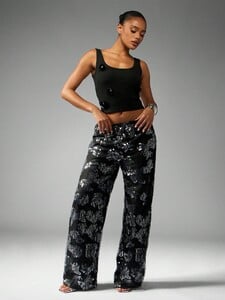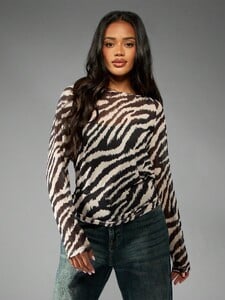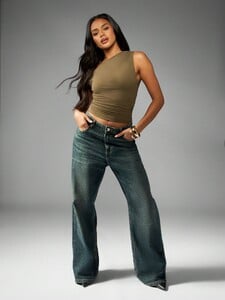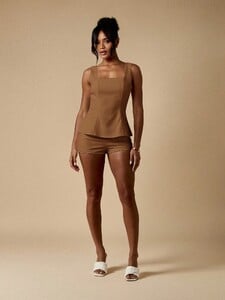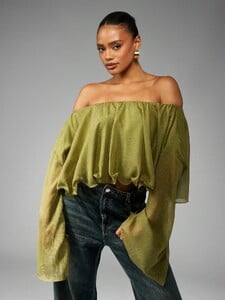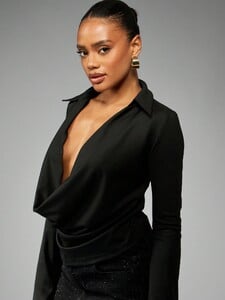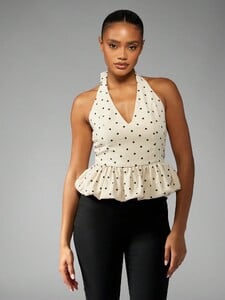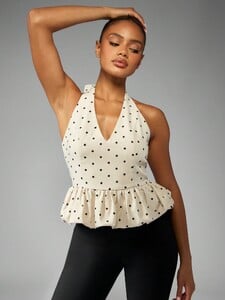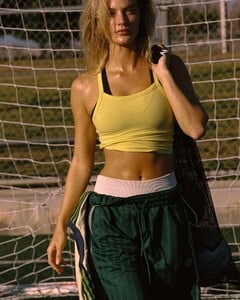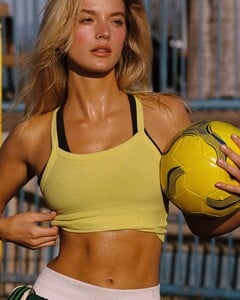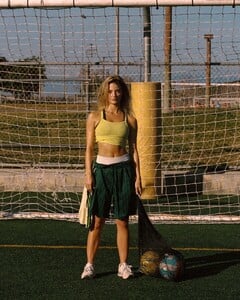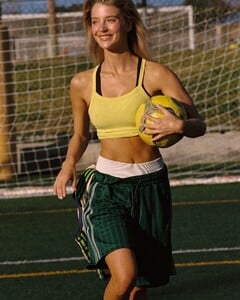All Activity
- Past hour
-
buris changed their profile photo
-
Now Playing
- Trumpland U.S.A
- Lyza Onysko
- Marie Tomas
- Lyza Onysko
XDersaid1938 started following Caroline Mansillarobby1979 started following Ines DerreumauxMadtitanoftitan started following Rachelle Van Waardhuizenorganism2 started following Sabrina Laporte- Lyza Onysko
- Frida Aasen
elainerose started following Tathagata- Marie Tomas
elainerose started following gorilla1977elainerose joined the community- Jacqueline Zając
- Today
- Deva Cassel
mighty_b started following Natella Kovalenko- Sol Dominguez
- Deva Cassel
- Marie Tomas
lucyholt89 started following Aygul Galimullina- Marie Tomas
robby1979 started following Camilla Kovalucyholt89 started following Alina Boyko- The Best Model Championships
- Alexandra Saint Mleux
- Alexandra Saint Mleux
- Savannah-Shae Richards
- Sabrina Laporte
- Morgan Huemmer
- Ainhoa Larretxi
- The Best Model Championships
Xofram joined the community- The Best Model Championships
- Sabrina Laporte
- Marie Tomas
Account
Navigation
Search
Configure browser push notifications
Chrome (Android)
- Tap the lock icon next to the address bar.
- Tap Permissions → Notifications.
- Adjust your preference.
Chrome (Desktop)
- Click the padlock icon in the address bar.
- Select Site settings.
- Find Notifications and adjust your preference.
Safari (iOS 16.4+)
- Ensure the site is installed via Add to Home Screen.
- Open Settings App → Notifications.
- Find your app name and adjust your preference.
Safari (macOS)
- Go to Safari → Preferences.
- Click the Websites tab.
- Select Notifications in the sidebar.
- Find this website and adjust your preference.
Edge (Android)
- Tap the lock icon next to the address bar.
- Tap Permissions.
- Find Notifications and adjust your preference.
Edge (Desktop)
- Click the padlock icon in the address bar.
- Click Permissions for this site.
- Find Notifications and adjust your preference.
Firefox (Android)
- Go to Settings → Site permissions.
- Tap Notifications.
- Find this site in the list and adjust your preference.
Firefox (Desktop)
- Open Firefox Settings.
- Search for Notifications.
- Find this site in the list and adjust your preference.











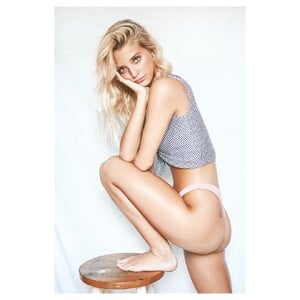
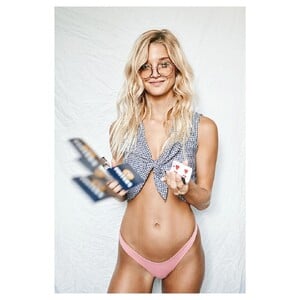
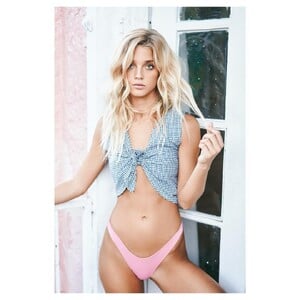
































.thumb.jpg.d2327dc6655aee9a5b0e6370e6b3cabf.jpg)
.thumb.jpg.1a6221e9b516a4498f616a01ae897586.jpg)






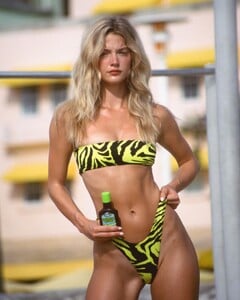
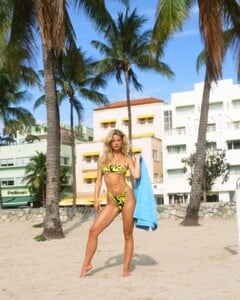





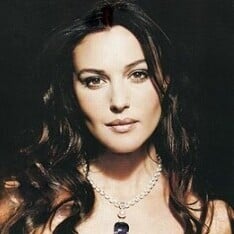









.thumb.jpg.9a341df83b525c48a396ac297d729354.jpg)

.thumb.jpg.615a11f4af746cee6072a2a74ecad5cf.jpg)
.thumb.jpg.8e1e147581269f8153cf1ea0759904d1.jpg)

.thumb.jpg.7c3ea0926c48e74fa3e5ccf338d8786c.jpg)
.thumb.jpg.fd0e41f6998437cd6e49acb91927e292.jpg)

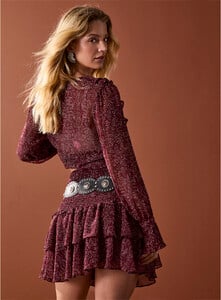
.thumb.jpg.3dee65049e37a7cf0d627ee579e29011.jpg)
.thumb.jpg.734904d7985e02c51dbacd664938a1a1.jpg)


.thumb.jpg.f419c33ec4778b61ee340cb948bcb86e.jpg)
.thumb.jpg.5c819fb7d51e09bc6b799bab4c1187ea.jpg)
.thumb.jpg.92cc1f68b3fcf69462f51d85b444b35d.jpg)


.thumb.jpg.77a5a93fc95a058442765f75200106b3.jpg)
.thumb.jpg.81e78e07d6e13ae6156193936292bebc.jpg)


.thumb.jpg.307a8b8a93ede8c85efb201e092488fd.jpg)
.thumb.jpg.5a94f4ad462ca98a36573a0e3e9b1754.jpg)


.thumb.jpg.2f06b02e8d6036844ca353c3cff8a358.jpg)
.thumb.jpg.7ee4aa362dfd13e39bda91a33cfa2122.jpg)