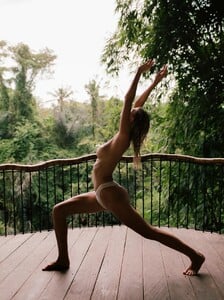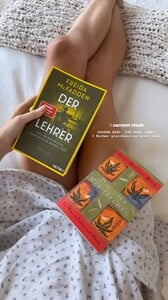All Activity
- Past hour
-
Sonya Zoloeva
samarpan joined the community
- Christina Mileva
- Alexandra Saint Mleux
- Alexandra Saint Mleux
- Louise Mikkelsen
- Mia Goth
- Elizabeth Turner
- Kendall Harris
- Millie Bobby Brown
- Kendall Harris
- Kitti Mudele
- Today
vfxdmp joined the community- Vintage Model IDs
debbie chin- Celine Bethmann
stories videos [2025.08.15] celinebethmann_3700415733217504753.mp4 [2025.08.16] celinebethmann_3700614197926753600.mp4- Vintage Model IDs
- Alex Patterson
please post a pic of him- Taylor Hill
My gif maker has been working overtime for Tay! But definitely worth it!- Vintage covers
- Sofia Resing
stories video [2025.08.16] sofiaresing_3701184610311662584.mp4[2025.08.16] sofiaresing_3701240666737868276.mp4[2025.08.16] sofiaresing_3701243521834139958.mp4DariusAquarius started following Nicola Cavanisaleksey777 started following Nicole GregorczukDariusAquarius started following Leah RoseAnnyALopes started following Does this woman have a real Instagram account?- Does this woman have a real Instagram account?
- Naomi Scott
The Cast Of ‘Anatomy Of A Scandal’ On What Makes The Show Bingeable Today- Naomi Scott
- Naomi Scott
- Angelina Kendall
aleksey777 started following Mia Ivanska- Nina Dobrev
- The Best Model Championships
Account
Navigation
Search
Configure browser push notifications
Chrome (Android)
- Tap the lock icon next to the address bar.
- Tap Permissions → Notifications.
- Adjust your preference.
Chrome (Desktop)
- Click the padlock icon in the address bar.
- Select Site settings.
- Find Notifications and adjust your preference.
Safari (iOS 16.4+)
- Ensure the site is installed via Add to Home Screen.
- Open Settings App → Notifications.
- Find your app name and adjust your preference.
Safari (macOS)
- Go to Safari → Preferences.
- Click the Websites tab.
- Select Notifications in the sidebar.
- Find this website and adjust your preference.
Edge (Android)
- Tap the lock icon next to the address bar.
- Tap Permissions.
- Find Notifications and adjust your preference.
Edge (Desktop)
- Click the padlock icon in the address bar.
- Click Permissions for this site.
- Find Notifications and adjust your preference.
Firefox (Android)
- Go to Settings → Site permissions.
- Tap Notifications.
- Find this site in the list and adjust your preference.
Firefox (Desktop)
- Open Firefox Settings.
- Search for Notifications.
- Find this site in the list and adjust your preference.