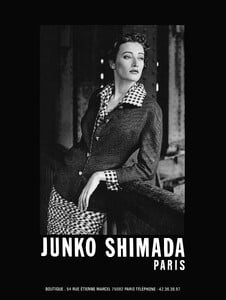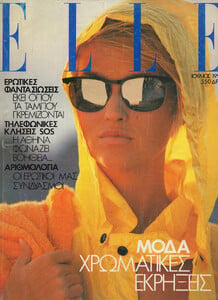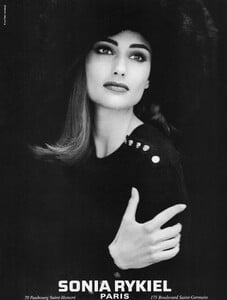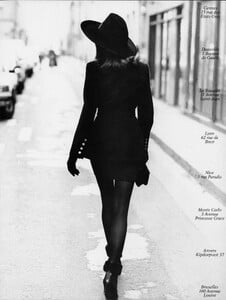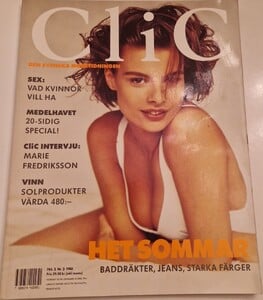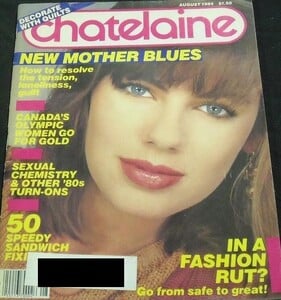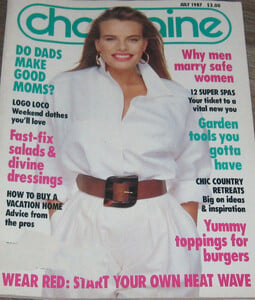All Activity
- Past hour
-
DarwynEkoh started following Rachelle Van Waardhuizen
-
Linda Evangelista
-
Christy Turlington
-
Linda Evangelista
- The Best Model Championships
- The Best Model Championships
-
Vintage Model IDs
Thanks, my friend!
-
Vintage Model IDs
SEA O' SUN AD - ELLE GR, Jul 1991 - PH. UNK - MY SCANS Philippa Matthews and Sharon McNeil on the left.
- Sharon McNeil
-
Philippa Matthews
-
The "What Are You Thinking About Right Now?" PIP
- Marie-Sophie Wilson-Carr
- Sandhya Saxena
- Michelle Eabry
- Margaret
- Brenda Schad
- Vintage Model IDs
Thanks, dear.- Birgit Conrad
- Heidi Klum
- Stephanie Kommer
What a beautiful cover! Thanks for adding!- Margaret
- Goldheart Model ID
toni.havok started following Natalia Sirotina- Alla Bruletova
Jet lag, Working Monday, Tokyo is always a good idea Jet lag, Working Monday, Tokyo is always a good idea bruletova__1760358871_3742482717548762459_2122662775.mp4- Marie Lindfors
- Vintage covers
- Jacquie Page
- Marie-Sophie Wilson-Carr
Account
Navigation
Search
Configure browser push notifications
Chrome (Android)
- Tap the lock icon next to the address bar.
- Tap Permissions → Notifications.
- Adjust your preference.
Chrome (Desktop)
- Click the padlock icon in the address bar.
- Select Site settings.
- Find Notifications and adjust your preference.
Safari (iOS 16.4+)
- Ensure the site is installed via Add to Home Screen.
- Open Settings App → Notifications.
- Find your app name and adjust your preference.
Safari (macOS)
- Go to Safari → Preferences.
- Click the Websites tab.
- Select Notifications in the sidebar.
- Find this website and adjust your preference.
Edge (Android)
- Tap the lock icon next to the address bar.
- Tap Permissions.
- Find Notifications and adjust your preference.
Edge (Desktop)
- Click the padlock icon in the address bar.
- Click Permissions for this site.
- Find Notifications and adjust your preference.
Firefox (Android)
- Go to Settings → Site permissions.
- Tap Notifications.
- Find this site in the list and adjust your preference.
Firefox (Desktop)
- Open Firefox Settings.
- Search for Notifications.
- Find this site in the list and adjust your preference.

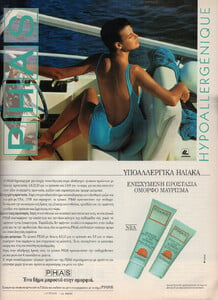
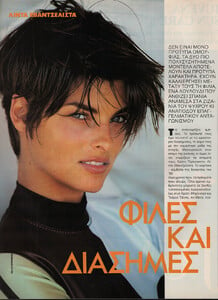
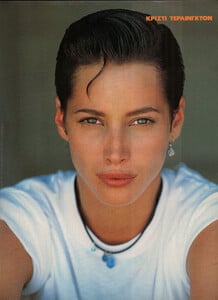
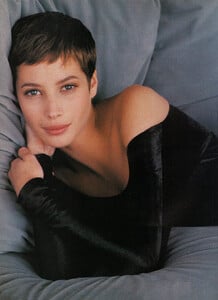
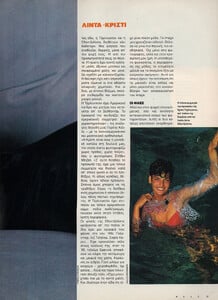
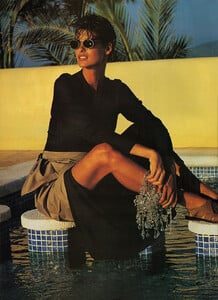


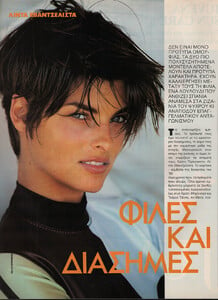
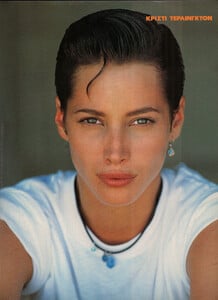
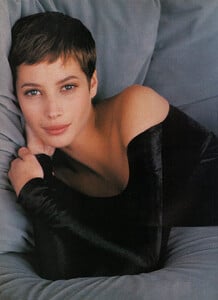
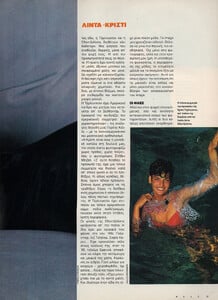
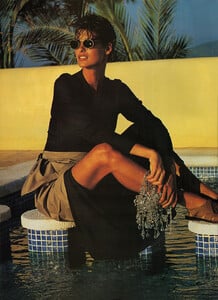



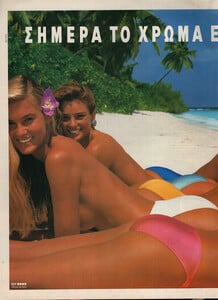
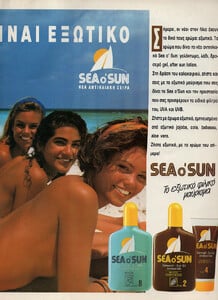
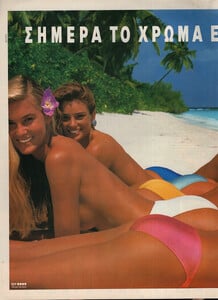
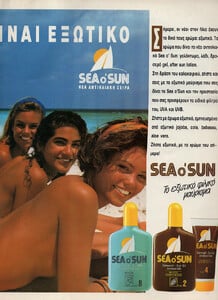
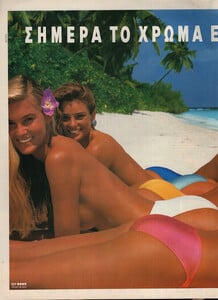
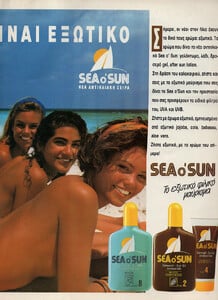

.thumb.png.962fef503a46e72170e4dc8a834f0433.png)