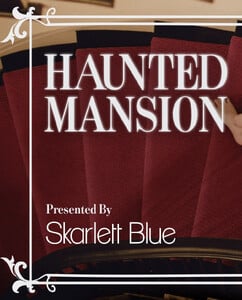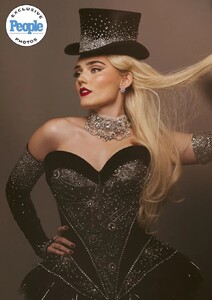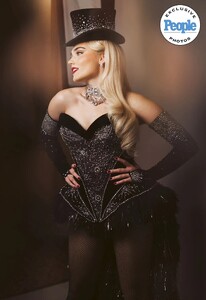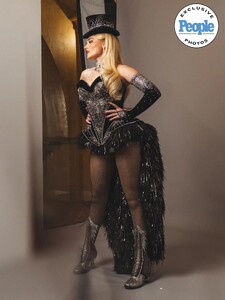All Activity
- Past hour
-
aleksey777 started following Katya Smirnova
- Sofia Resing
-
Natalie Portman
- Maya Hawke
- Sofia Resing
RRman2007 started following Jessica Holliday- Alison Brie
Dave Franco & Alison Brie Create Each Other's 'Together' Dating Profiles | @TheHookOfficial- The "What Are You Thinking About Right Now?" PIP
- Nations - Face Off [VOTING STARTED]
Phoebe Isobel: Face: 3 Body: 3 Fandom: 2 Thais Belmonte: Face: 2 Body: 3 Fandom: 4 Mieke Visser: Face: 3 Body: 2 Fandom: 2 Mari Lederman: Face: 2 Body: 2 Fandom: 2- Alison Brie
- The Best Model Championships
- Runway
- Meg Donnelly
Zombies 4: Dawn of the Vampires Stars Milo Manheim & Meg Donnelly Preview Zed-Addison Conflict Screen Rant- Vintage Model IDs
- Vintage Model IDs
Natacha Senechal https://www.bellazon.com/main/topic/58433-natacha-senechal/- Hayley Halter
- Meg Donnelly
- Hayley Halter
- Hayley Halter
- Ariana Grande
- Dakota Fanning
aleksey777 started following Marina Yarosh- Demi Lovato
- Today
- Kiana Carroll
Mister Zimi IG Spoiler misterzimi_AQME9ngBnPFL9irfBfgrAARDYitJa_qymeSGD8J0NipwOBIwy3VgrzauKtUbR3_KpGxT_CB3E2X3NHrbUdjjRQddnSH3zQwk8MP9AmI.mp4- Erin McNaughton
- Kiana Carroll
IG Spoiler ssstik.io_@kkianac_1761338964331.mp4ssstik.io_@kkianac_1761339053099.mp4ssstik.io_@kkianac_1761339019264.mp4- Jacelyn Tantay
- Emma Roberts
Lukas Gage's "I Wrore this for Attention" memoir launch party in New York City | October 14 2025 iheartemmaroberts.com
Account
Navigation
Search
Configure browser push notifications
Chrome (Android)
- Tap the lock icon next to the address bar.
- Tap Permissions → Notifications.
- Adjust your preference.
Chrome (Desktop)
- Click the padlock icon in the address bar.
- Select Site settings.
- Find Notifications and adjust your preference.
Safari (iOS 16.4+)
- Ensure the site is installed via Add to Home Screen.
- Open Settings App → Notifications.
- Find your app name and adjust your preference.
Safari (macOS)
- Go to Safari → Preferences.
- Click the Websites tab.
- Select Notifications in the sidebar.
- Find this website and adjust your preference.
Edge (Android)
- Tap the lock icon next to the address bar.
- Tap Permissions.
- Find Notifications and adjust your preference.
Edge (Desktop)
- Click the padlock icon in the address bar.
- Click Permissions for this site.
- Find Notifications and adjust your preference.
Firefox (Android)
- Go to Settings → Site permissions.
- Tap Notifications.
- Find this site in the list and adjust your preference.
Firefox (Desktop)
- Open Firefox Settings.
- Search for Notifications.
- Find this site in the list and adjust your preference.






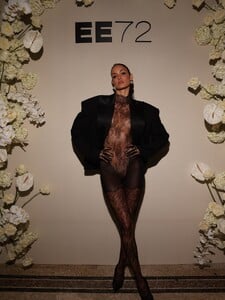



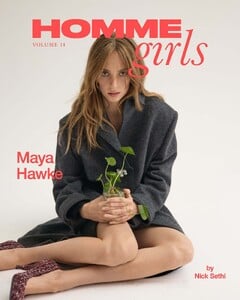


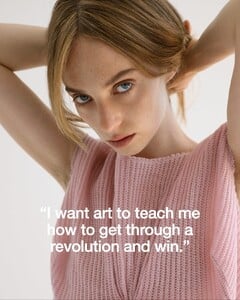








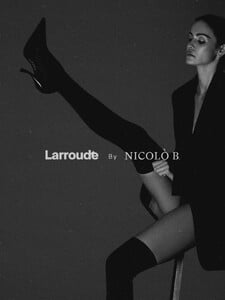
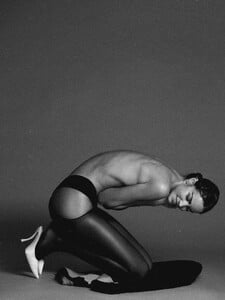



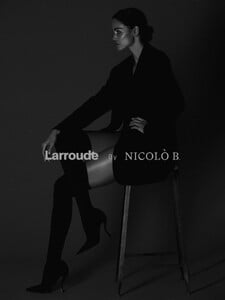
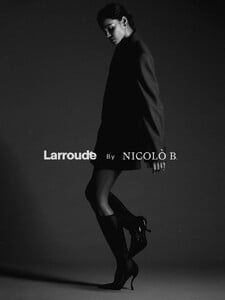

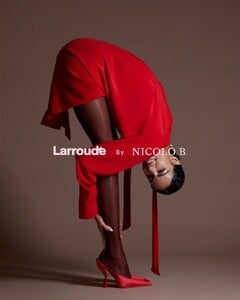
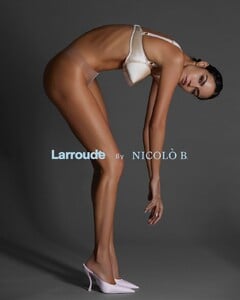







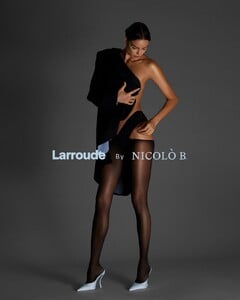
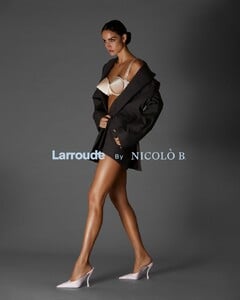



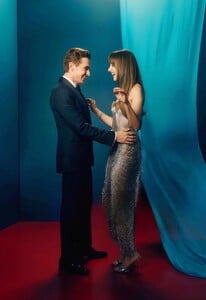




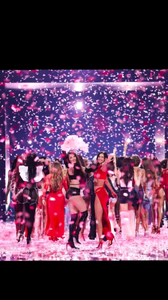




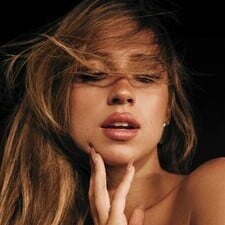





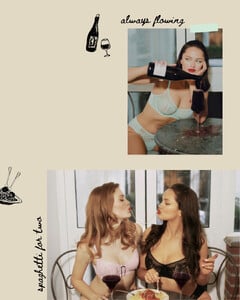










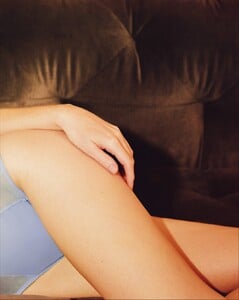
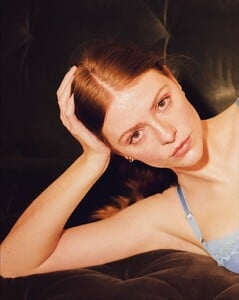



















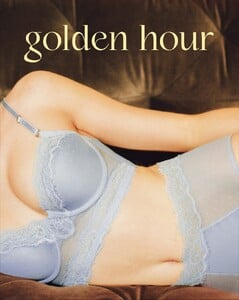


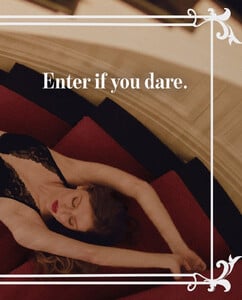
.thumb.jpg.2cf37b594eff4bed0d30181c32cd2e92.jpg)