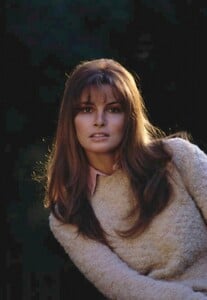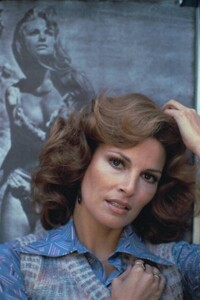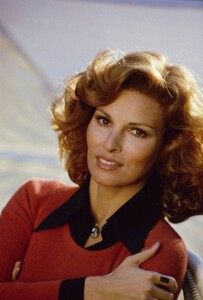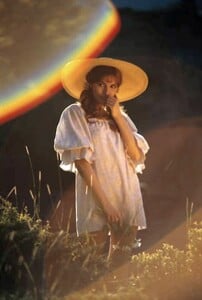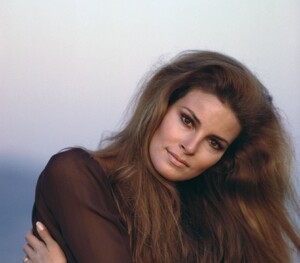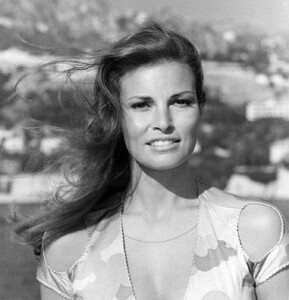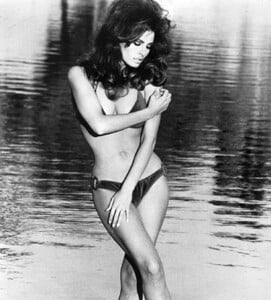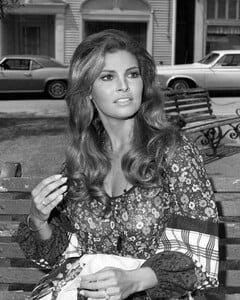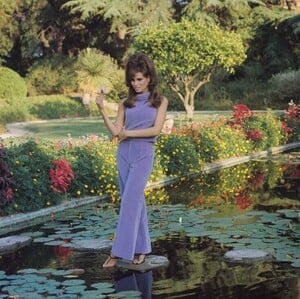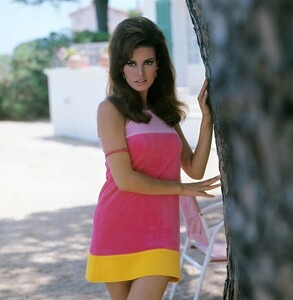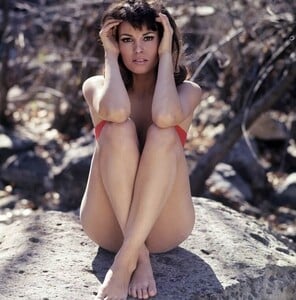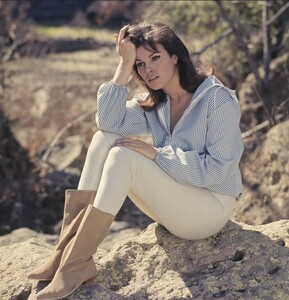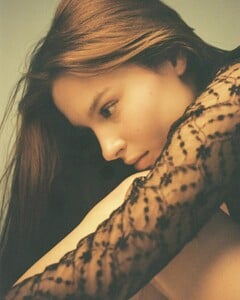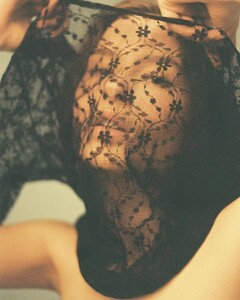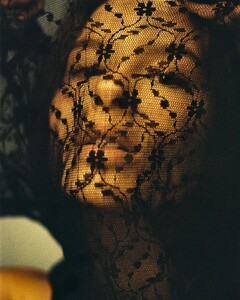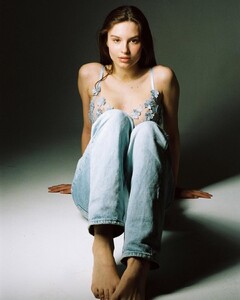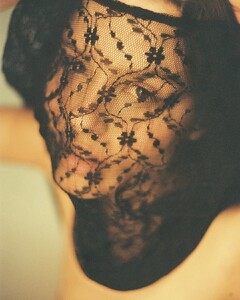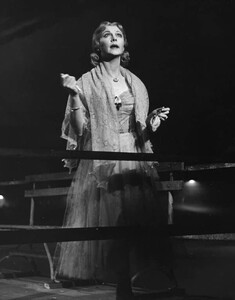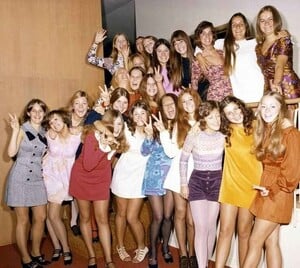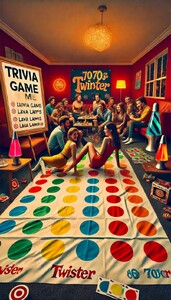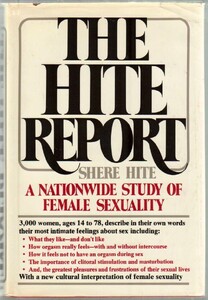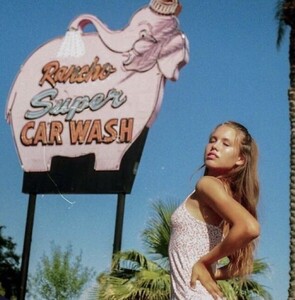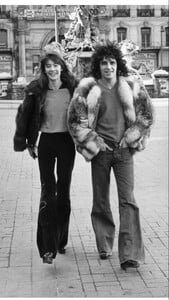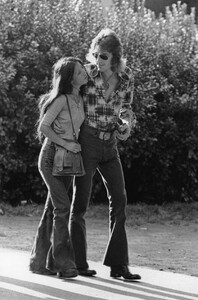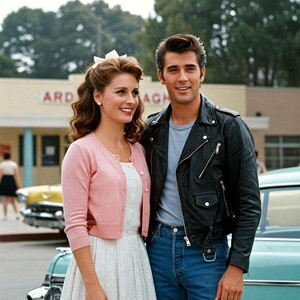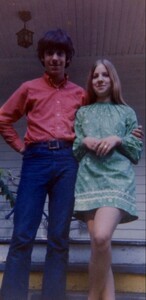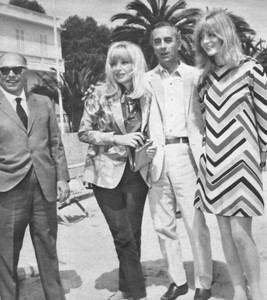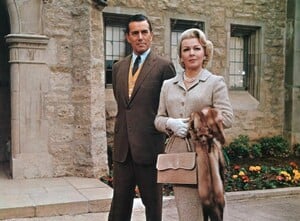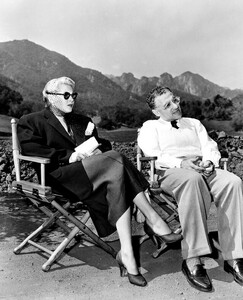All Activity
- Past hour
- The Best Model Championships
- Jerry Hall
-
Elyzaveta Kovalenko
-
Tiffany Toth
- I Love the 60s
- Caroline Kelley
Melissa Choi: Floral design work for davidsbridal and a bts shot! The concept was to create frames of flowers, so I was moving arrangements around all day to create different frames 🖼- Anna May Wong
- Natalie Wood
- I Love the 90s
- I Love the 00s (First Decade Tribute)
- Mae West
adriangnocchini joined the community- Stacy Keibler
All the Oktoberfest talk makes me think of beer 🍺 …and beer makes me think about the last time I chugged one with steveaustinbsr 🍻💥 videos [2023.10.06] stacykeibler.mp4Stacy Keibler - WWE.mp4- I Love the 90s
- I Love the 90s
- Caroline Kelley
- Today
- I Love the 80s
- Raquel Welch
- Nina Malara
- Vivien Leigh
- Trumpland U.S.A
- I love the 70s
- Monica Vitti
- Bregje Heinen
Luli Fama Swimwear: Visions of Paradise is here — a collection born from sunlit escapes, endless horizons, and the beauty that lives between fantasy and reality. Bold print, luminous hues, and silhouettes that move like a warm breeze… this is your ticket to paradise 🌺✨- Lana Turner
- What are you drinking right now ?
- I Love the 60s
Account
Navigation
Search
Configure browser push notifications
Chrome (Android)
- Tap the lock icon next to the address bar.
- Tap Permissions → Notifications.
- Adjust your preference.
Chrome (Desktop)
- Click the padlock icon in the address bar.
- Select Site settings.
- Find Notifications and adjust your preference.
Safari (iOS 16.4+)
- Ensure the site is installed via Add to Home Screen.
- Open Settings App → Notifications.
- Find your app name and adjust your preference.
Safari (macOS)
- Go to Safari → Preferences.
- Click the Websites tab.
- Select Notifications in the sidebar.
- Find this website and adjust your preference.
Edge (Android)
- Tap the lock icon next to the address bar.
- Tap Permissions.
- Find Notifications and adjust your preference.
Edge (Desktop)
- Click the padlock icon in the address bar.
- Click Permissions for this site.
- Find Notifications and adjust your preference.
Firefox (Android)
- Go to Settings → Site permissions.
- Tap Notifications.
- Find this site in the list and adjust your preference.
Firefox (Desktop)
- Open Firefox Settings.
- Search for Notifications.
- Find this site in the list and adjust your preference.

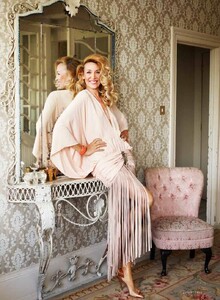











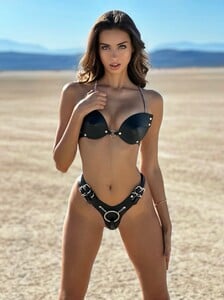




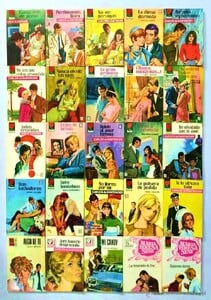
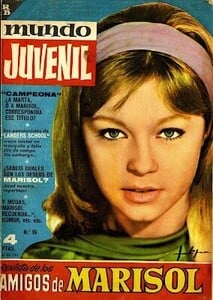
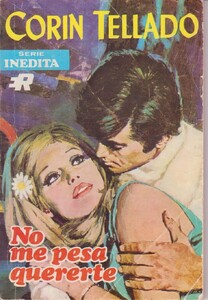
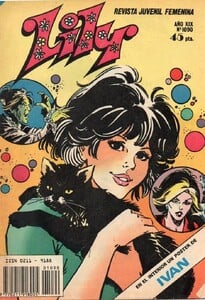
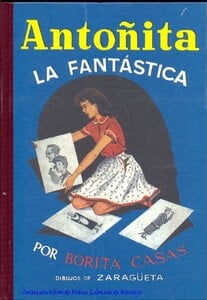
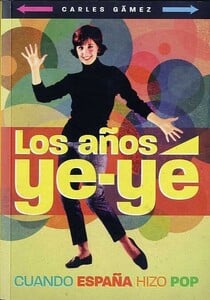



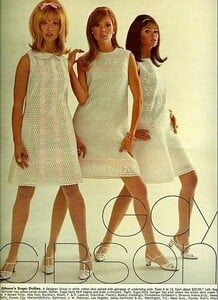
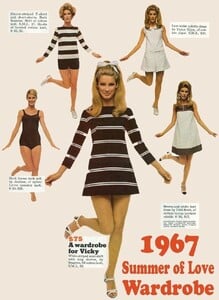
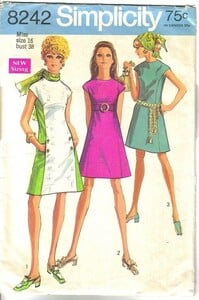
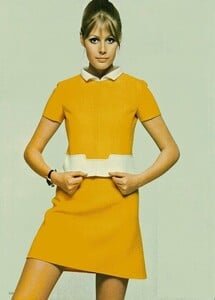


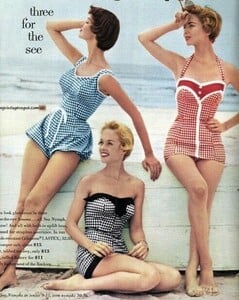
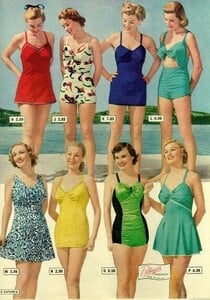
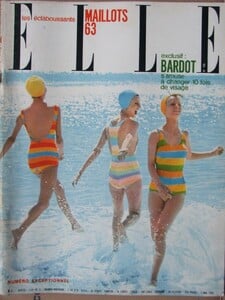
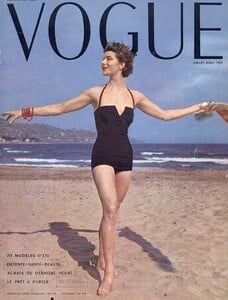
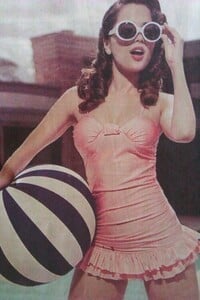
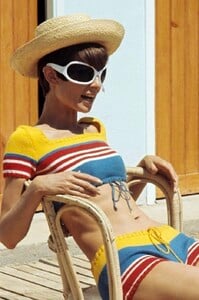

















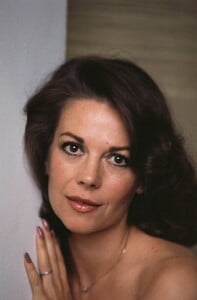
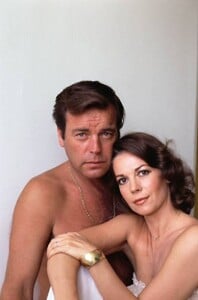


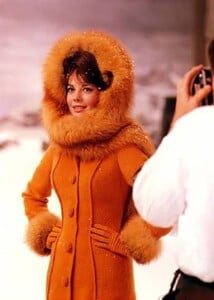


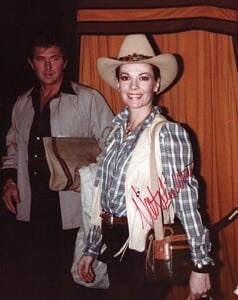
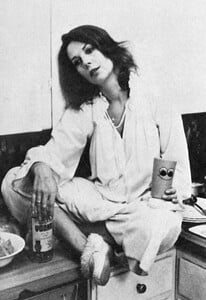







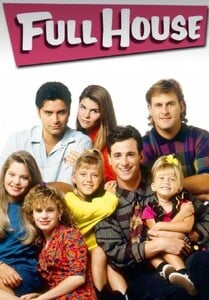
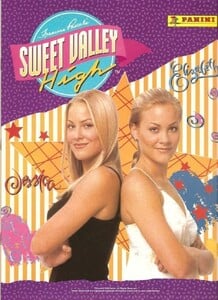
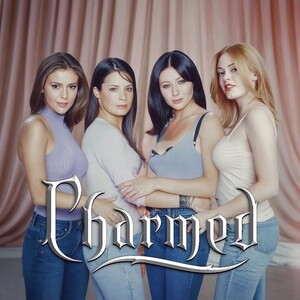

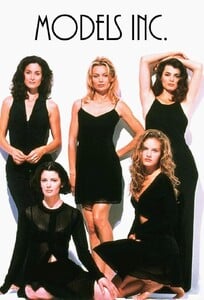
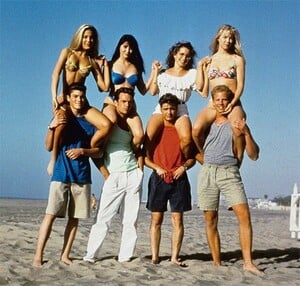
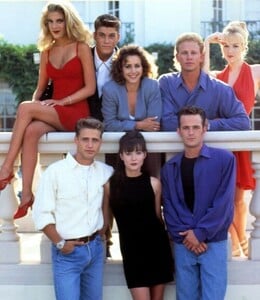
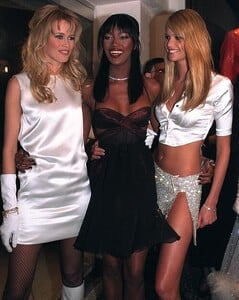
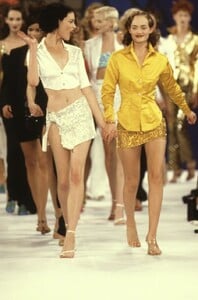
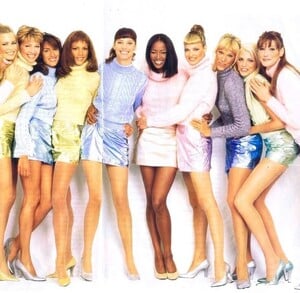
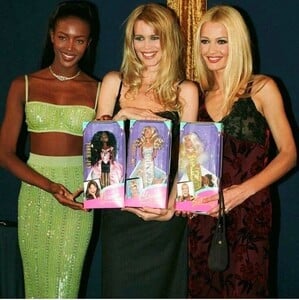
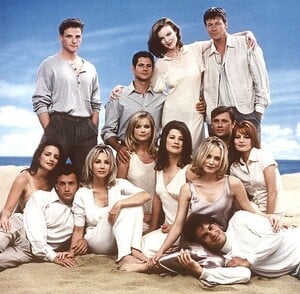
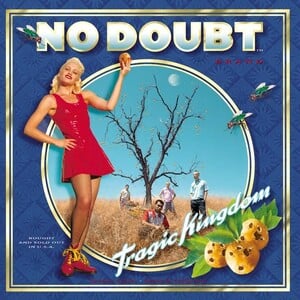

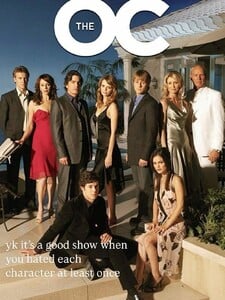











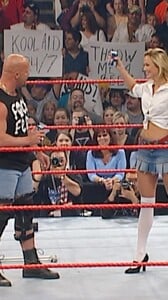
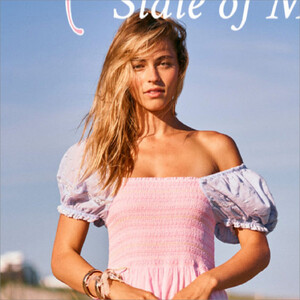

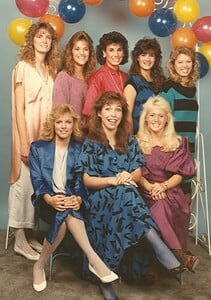
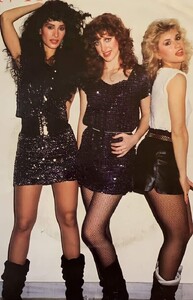
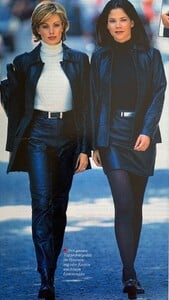
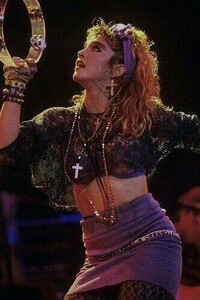


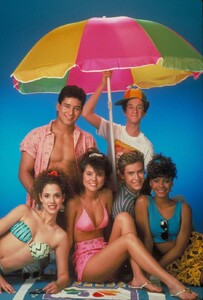
.thumb.jpeg.0ed1fb920b649eff34ada586eb4595fb.jpeg)