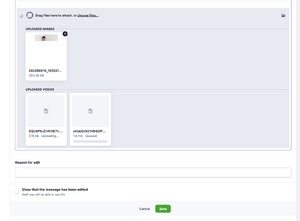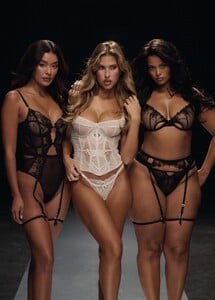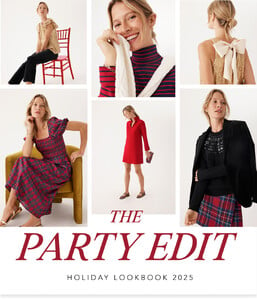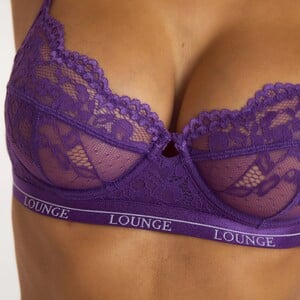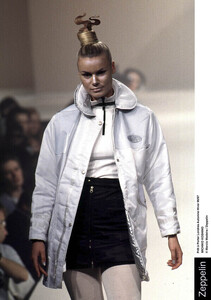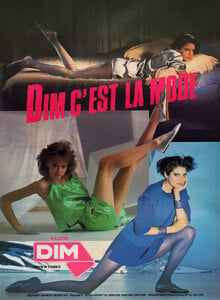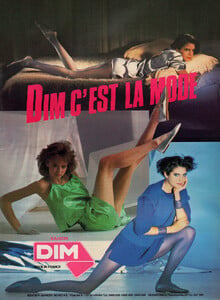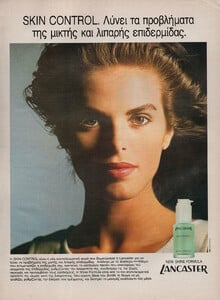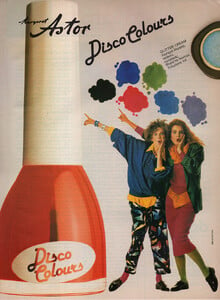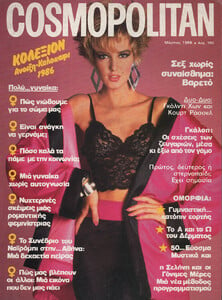All Activity
- Past hour
-
Nations - Face Off [VOTING STARTED]
• Xhenisa Keci [Most] • Solveig Mork Hansen [Least] • Nicole Sunde [Most] • Lilia Weddell [Least]
-
Nations - Face Off [VOTING STARTED]
OVERALL - Which model do you like overall the most? 1/2 • Solveig Mork Hansen vs. • Xhenisa Keci ****************************************************************************** 2/2 • Nicole Sunde vs. • Lilia Weddell Arrange the models by overall preference, from favorite to least favorite. • Solveig Mork Hansen • Xhenisa Keci • Nicole Sunde • Lilia Weddell
-
Ariana Grande
- Nations - Face Off [VOTING STARTED]
Voting is over, new round shortly. Results: Eline Lykke - 18 points Emily Ratajowski - 12 points Omer Nudelman - 18 points Milana Vino - 12 points- Problems and Suggestions for BZ - Post Here
Still no luck. I'm trying to edit a post, but it gets stuck for a good 5 minutes and refreshing the page does nothing. Things I've tried so far: Rebooted computer (multiple times) Made sure OS, Chrome, and all extensions are up to date Cleared cache + cookies System cleanup Rebooted router Reset router Disabled all Chrome extensions Flushed DNS Disabled hardware acceleration Starting to run out of ideas here- Lisi Witt
- Bruna Lirio
- Kara Del Toro
- Kara Del Toro
- Sophie Strobele
- Kara Del Toro
- Kara Del Toro
- Kara Del Toro
- Kara Del Toro
- Kara Del Toro
- 90' runway model ID
- Leilani Bishop
- Leilani Bishop
- Vanessa Angel
- Kelly Stewart
- Gabriella Dufwa
- 90' runway model ID
Misha Milovanovich -sculptress..."Belgrade-born artist based in London since her late teens. She graduated from Central Saint Martins School of Art and Design in 1997". https://www.mishamilovanovich.com/- Maria Johnson
- Today
- Ida Simonsen
- Terri May
- Nations - Face Off [VOTING STARTED]
Account
Navigation
Search
Configure browser push notifications
Chrome (Android)
- Tap the lock icon next to the address bar.
- Tap Permissions → Notifications.
- Adjust your preference.
Chrome (Desktop)
- Click the padlock icon in the address bar.
- Select Site settings.
- Find Notifications and adjust your preference.
Safari (iOS 16.4+)
- Ensure the site is installed via Add to Home Screen.
- Open Settings App → Notifications.
- Find your app name and adjust your preference.
Safari (macOS)
- Go to Safari → Preferences.
- Click the Websites tab.
- Select Notifications in the sidebar.
- Find this website and adjust your preference.
Edge (Android)
- Tap the lock icon next to the address bar.
- Tap Permissions.
- Find Notifications and adjust your preference.
Edge (Desktop)
- Click the padlock icon in the address bar.
- Click Permissions for this site.
- Find Notifications and adjust your preference.
Firefox (Android)
- Go to Settings → Site permissions.
- Tap Notifications.
- Find this site in the list and adjust your preference.
Firefox (Desktop)
- Open Firefox Settings.
- Search for Notifications.
- Find this site in the list and adjust your preference.