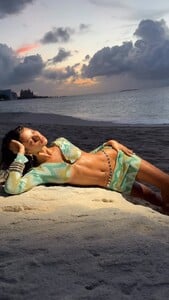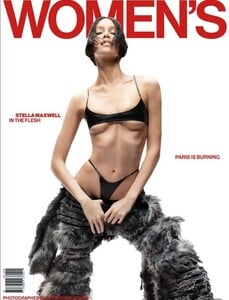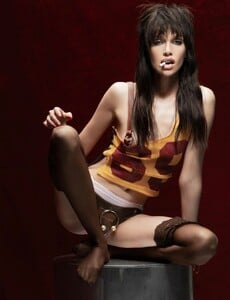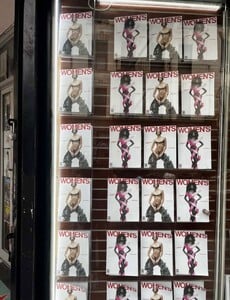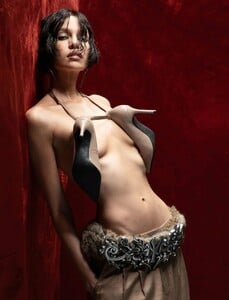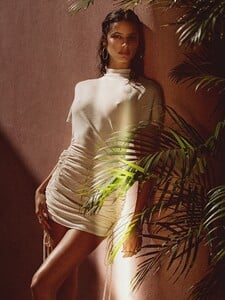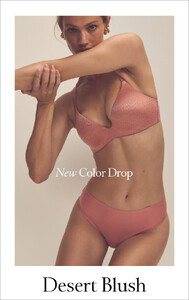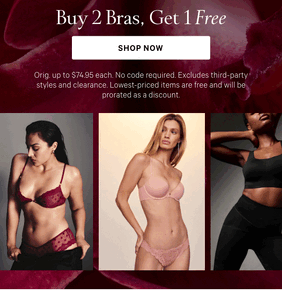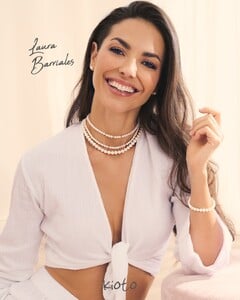All Activity
- Past hour
-
Celine Bethmann
-
Natalie Portman
-
Model ID Alternate Thread (Post Inquiries Here)
Thanks!
-
aleksey777 started following Marcelle Bittar
-
Carolina Yañez Meneses
TikTok (HD without watermark) ssstik.io_1755904510000.mp4
-
Liliya Kotsur
- Trumpland U.S.A
-
Liliya Kotsur
- Liliya Kotsur
- María Florencia Babugia
- María Florencia Babugia
- Magdalena McManus Dintrans
- Liliya Kotsur
- Tiffany Toth
Just some fun behind-the-scenes ❤️ I’ve been navigating a lot of health stuff lately, so I’ve been slowing down, working here and there and staying mostly off socials except to schedule or post. Traveling during this time wasn’t easy, but I’m so glad I pushed through. It felt amazing to get away for a bit and work with such kind, genuine people. video [2025.08.22] tiffanytothxoxo_DNqlNCMv1Eo1.mp4 [2025.08.22] tiffanytothxoxo_DNqlNCMv1Eo2.mp4 [2025.08.22] tiffanytothxoxo_DNqlNCMv1Eo3.mp4- Magdalena McManus Dintrans
nahthatssierra started following Gucci ads campaigns- Liliya Kotsur
Liliya Kotsur 5.mp4- Hailey Grice
- Bruna Lirio
- Stella Maxwell
aleksey777 started following Dasha Dereviankina- Alexis Bumgarner
- Bruna Lirio
- Motion
https://www.instagram.com/p/DNo_OgRs1I6/ SaveVid.Net_AQNi5qSEnhAgcDTmQLj9jaB92iV8S_cbfn6faLZoTjaApx4gKlo-__9ODfZMRNfW6I6ZX6SZnqvIpZU9lRWymiZ1kCv3Kqb-_nSIyy4 (1).mp4- Motion
https://www.instagram.com/p/DNo_OgRs1I6/ SaveVid.Net_AQNi5qSEnhAgcDTmQLj9jaB92iV8S_cbfn6faLZoTjaApx4gKlo-__9ODfZMRNfW6I6ZX6SZnqvIpZU9lRWymiZ1kCv3Kqb-_nSIyy4 (1).mp4- Bar Refaeli
(no caption) + stories video [2025.08.21] barrefaeli_DNnw5ykslBe.mp4 [2025.08.22] barrefaeli_3704689904441358294.mp4- Maggie Rawlins
- Liliya Kotsur
Account
Navigation
Search
Configure browser push notifications
Chrome (Android)
- Tap the lock icon next to the address bar.
- Tap Permissions → Notifications.
- Adjust your preference.
Chrome (Desktop)
- Click the padlock icon in the address bar.
- Select Site settings.
- Find Notifications and adjust your preference.
Safari (iOS 16.4+)
- Ensure the site is installed via Add to Home Screen.
- Open Settings App → Notifications.
- Find your app name and adjust your preference.
Safari (macOS)
- Go to Safari → Preferences.
- Click the Websites tab.
- Select Notifications in the sidebar.
- Find this website and adjust your preference.
Edge (Android)
- Tap the lock icon next to the address bar.
- Tap Permissions.
- Find Notifications and adjust your preference.
Edge (Desktop)
- Click the padlock icon in the address bar.
- Click Permissions for this site.
- Find Notifications and adjust your preference.
Firefox (Android)
- Go to Settings → Site permissions.
- Tap Notifications.
- Find this site in the list and adjust your preference.
Firefox (Desktop)
- Open Firefox Settings.
- Search for Notifications.
- Find this site in the list and adjust your preference.

































.thumb.jpg.6c3506e549d416ccc68c01f709dfd820.jpg)
.thumb.jpg.48f13ca413aa44b4accace060408407d.jpg)
.thumb.jpg.5f6264c3d21b972e522618e74e3badbe.jpg)














































































.thumb.jpg.84c36a9c524d9d8169aaaa2282c9f3de.jpg)