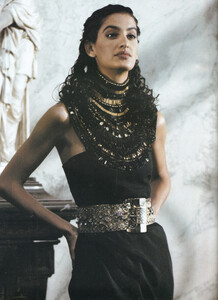All Activity
- Past hour
- Tara León
-
Demi Lovato
attends Vivienne Westwood show at Paris Fashion Week - Paris, France - October 4, 2025 joe d at picturepub
-
Leni Klum
-
Gail Elliott
-
Gioia magazine models
@sanja , I'll ID more tomorrow. :)
-
misha666 started following Isabela Ramos
-
Gioia magazine models
- Gioia magazine models
Lizzie Edwards- Demi Lovato
attends Ann Demeulemeester show at Paris Fashion Week - Paris, France - October 4, 2025 joe d at picturepub- Blanca Padilla
- Gioia magazine models
Silke K- Gioia magazine models
- Gioia magazine models
- Gail Elliott
- Nations - Face Off [VOTING STARTED]
Eden Polani: Face: 8 Body: 0 Fandom: 4 Colleen Cole: Face: 2 Body: 3 Fandom: 6 Laura Margesin: Face: 0 Body: 2 Fandom: 0 Priscilla Ricart: Face: 0 Body: 5 Fandom: 0- Gioia magazine models
Silke K- Demi Lovato
- Gail Elliott
- Gioia magazine models
- Gioia magazine models
- Gioia magazine models
- Vintage Runway- Need ID- 1980's
- Gioia magazine models
Valeria Mazza- Gioia magazine models
Bernarda Marovt- Heidi Klum
- Gioia magazine models
Katarina Carlshamre - Gioia magazine models
Account
Navigation
Search
Configure browser push notifications
Chrome (Android)
- Tap the lock icon next to the address bar.
- Tap Permissions → Notifications.
- Adjust your preference.
Chrome (Desktop)
- Click the padlock icon in the address bar.
- Select Site settings.
- Find Notifications and adjust your preference.
Safari (iOS 16.4+)
- Ensure the site is installed via Add to Home Screen.
- Open Settings App → Notifications.
- Find your app name and adjust your preference.
Safari (macOS)
- Go to Safari → Preferences.
- Click the Websites tab.
- Select Notifications in the sidebar.
- Find this website and adjust your preference.
Edge (Android)
- Tap the lock icon next to the address bar.
- Tap Permissions.
- Find Notifications and adjust your preference.
Edge (Desktop)
- Click the padlock icon in the address bar.
- Click Permissions for this site.
- Find Notifications and adjust your preference.
Firefox (Android)
- Go to Settings → Site permissions.
- Tap Notifications.
- Find this site in the list and adjust your preference.
Firefox (Desktop)
- Open Firefox Settings.
- Search for Notifications.
- Find this site in the list and adjust your preference.











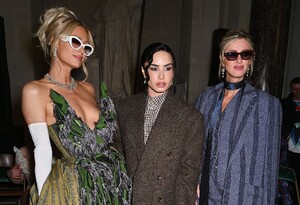







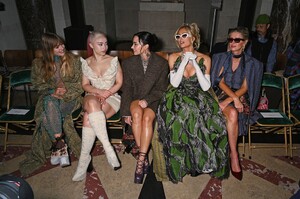




















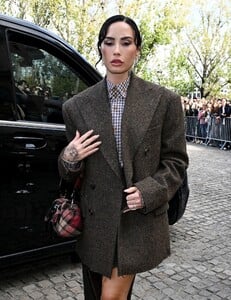


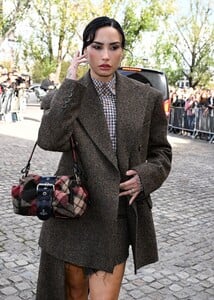

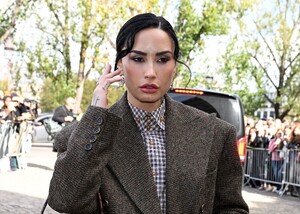


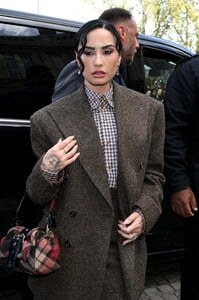




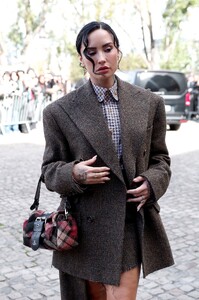


.thumb.jpg.467163fb0c89678f837dc76d2a57568f.jpg)
.thumb.jpg.0564a522410e7b35c7cd2b147ffecb31.jpg)
.thumb.jpg.94d4674bb615e39a4cd5f6a6c327ec20.jpg)
.thumb.jpg.7bc1f8b74b9568fa413432aa2caacc37.jpg)
.thumb.jpg.642e692f733fb7c22b8e612cad7a3e97.jpg)
.thumb.jpg.68cb741790a37b439e4d90104f0c9f16.jpg)
.thumb.jpg.2d5a23f31af7445a15d89f09411e5603.jpg)
.thumb.jpg.14e10dc285982b0f848906b371c88b7c.jpg)
.thumb.jpg.fdf1345afec52c61bcdfcaa6f97d3fcb.jpg)
.thumb.jpg.f718622b8b9a53b82a22ad9a439e71f8.jpg)
.thumb.jpg.aff2b1bed7c5437c73f55ce9333386f8.jpg)
.thumb.jpg.1d9e7369164997d2e77ee4bd14aa1f73.jpg)

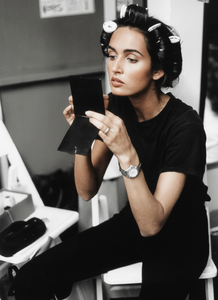

(1).jpg.fa8039e804d0759674b2d725436c13c7.thumb.jpg.f4b97782670bafc691fd677ec8f80491.jpg)





















.thumb.gif.a60f7983539dbb28ed106d85438f9d51.gif)
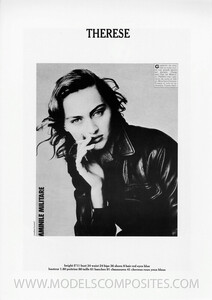
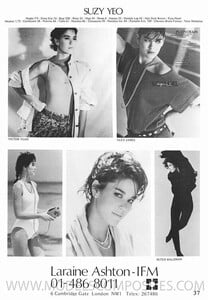
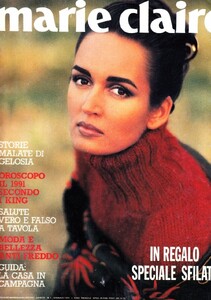





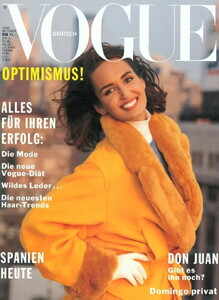

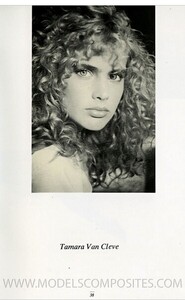
(1).jpg.fa8039e804d0759674b2d725436c13c7.thumb.jpg.094255be4ce1b4201ea4817f48174011.jpg)
(1).jpg.fa8039e804d0759674b2d725436c13c7.thumb.jpg.da6a6b990735e2f07e6ebfe387139f12.jpg)