All Activity
- Past hour
-
Pauline Trohel
HIGHEST LEVEL (50€)
- Dehandré van Tonder
- Kara Del Toro
-
freepik / alamy (model)
-
Which song is in your head?
- Now Playing
- Last movie you saw...
- Tyra Banks
- Coco Rocha
- Kate Moss
- Naomi Campbell
- Lana Del Rey
- Emily Blunt
- Meghann Fahy
namewithheld started following Marie TomasOttalia started following Mariia Arsentievamariossss started following Rachelle Van Waardhuizen- Today
- Ida Heiner
5a43f4cf8fb642ab9d84bc28dbc3cdc5.mov6d8550a65a9f4200a1f70dd168385646.mov43b8c5ff900b42fdb625065c6bab9a99.mov- Clémence Navarro
not Clemence, fyi- The "What Are You Thinking About Right Now?" PIP
tintoteur started following Lilly Lagodka- Angie Everhart
- Niki Taylor
cherricherrilady started following Matt!- Clémence Navarro
wake me up if someone at Maison Close forgets to photoshp a pube or butthole spoke out of existence zzzzzzzzzzzzzzzzzzzz- Yasmin Le Bon
- Ida Heiner
- Miranda Kerr
Latest instagram video Spoiler Spoiler- number 3 is a my current obsession 1. Cleansing your face is essential. It’s the founda.mp4- Miranda Kerr
Spoiler Swipe to see our newest baby 🤭✨Just launched- @koraorganics Turmeric Glow Drops! 🌱💛 It minimi.mp4- Daria Morma
- Now Playing
Account
Navigation
Search
Configure browser push notifications
Chrome (Android)
- Tap the lock icon next to the address bar.
- Tap Permissions → Notifications.
- Adjust your preference.
Chrome (Desktop)
- Click the padlock icon in the address bar.
- Select Site settings.
- Find Notifications and adjust your preference.
Safari (iOS 16.4+)
- Ensure the site is installed via Add to Home Screen.
- Open Settings App → Notifications.
- Find your app name and adjust your preference.
Safari (macOS)
- Go to Safari → Preferences.
- Click the Websites tab.
- Select Notifications in the sidebar.
- Find this website and adjust your preference.
Edge (Android)
- Tap the lock icon next to the address bar.
- Tap Permissions.
- Find Notifications and adjust your preference.
Edge (Desktop)
- Click the padlock icon in the address bar.
- Click Permissions for this site.
- Find Notifications and adjust your preference.
Firefox (Android)
- Go to Settings → Site permissions.
- Tap Notifications.
- Find this site in the list and adjust your preference.
Firefox (Desktop)
- Open Firefox Settings.
- Search for Notifications.
- Find this site in the list and adjust your preference.













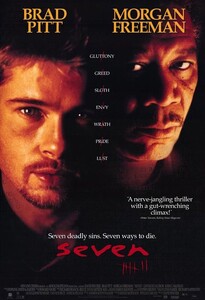
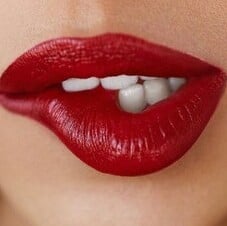
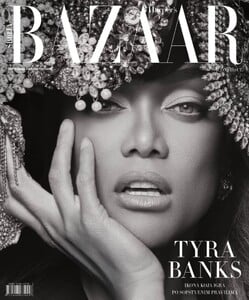

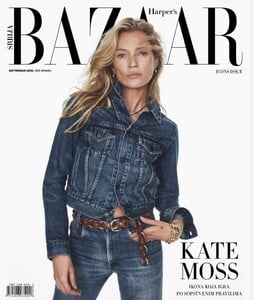
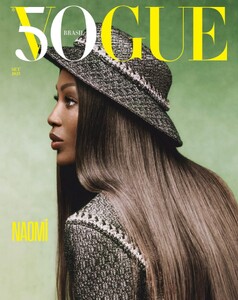
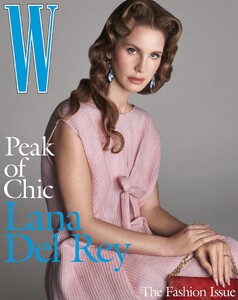

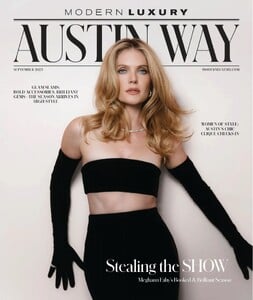
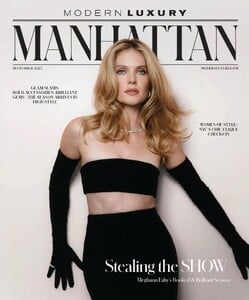


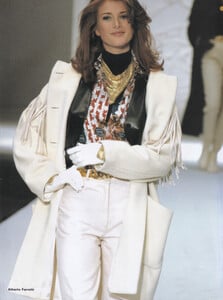
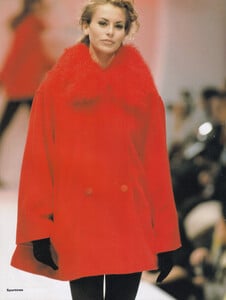
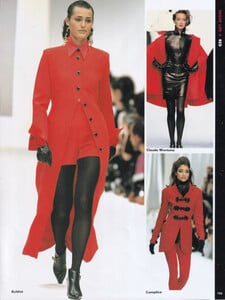



.thumb.jpg.ee24cde07a2eec07ecc10ba8d9a97719.jpg)









